Preview works fine.
You’d actually need to click preview though:
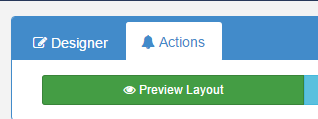
If you want to see it in the designer then you’d need to change the Option from Open natively to lets say best fit.
(that goes for all webpages in all Xibo versions.)
As for player, are there any errors on status window?
Perhaps also double check that you have correct browser emulation entries in windows registry - Enabling HTML5 in the Windows .net Player