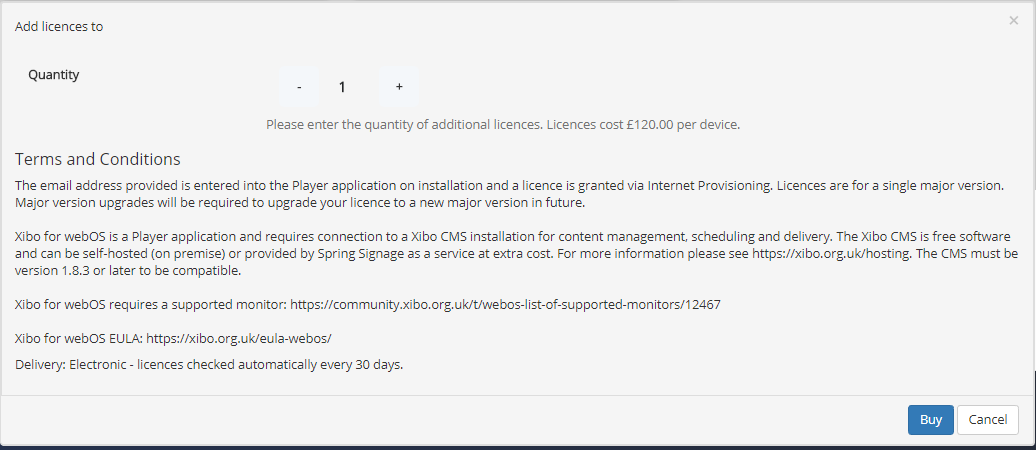Please note: This page has been updated and can be found at the following location Player Licence Management
The webOS Licensing on My Products page is available to manage all of your Xibo for webOS licence assignments and usage.
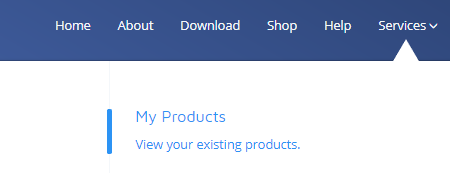
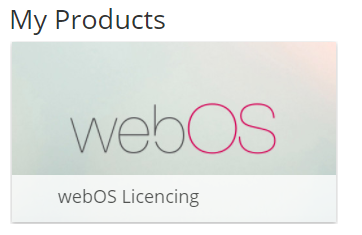
Click on the card to see all licence pools you own, then click on the Licence pool card to reveal additional options:
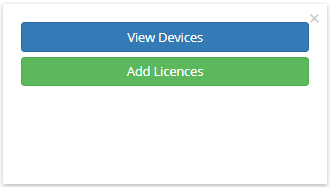
View Devices
View Devices will show you all devices currently licensed against your licence pool, in a table view you will see device's details including: device's Name, version, code, UID, last check and model.Unlicencing a device that is no longer in use is as simple as pressing the ![]() icon in row with the device.
icon in row with the device.
Xibo for webOS players check their licences every 14 days and lock after 30 days. 14 days since last successful validation, the device will start trying to validate again. If it gets to 30 days and has not been able to validate the licence, then it will take the Player offline so it doesn’t receive updates from the CMS any longer.
Add Licences
You can add new licences inside each pool by clicking on the licence pool card and then on ‘Add Licences’ button, after you click Add Licences Button new window will appear, in which you can purchase additional licences.