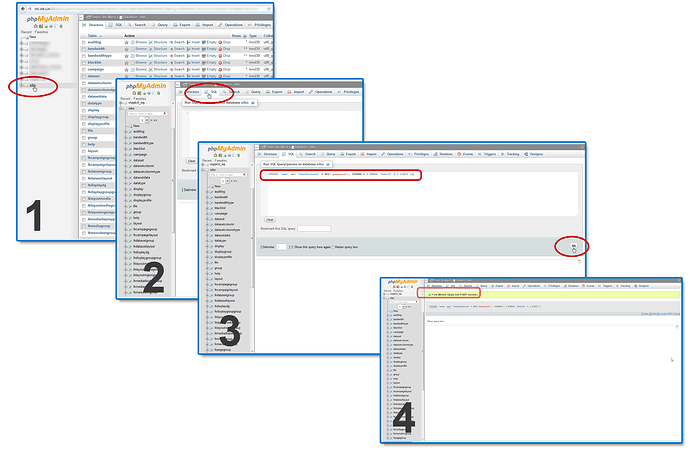Hi,
Once inside phpmyadmin you can follow this steps:
1: On left side click on xibo´s database. (The name may be different in your installation)
2: On top menu click on “SQL” label.
3: Copy/Paste this command on text area and click “Go” button.
UPDATE
usersetUserPassword= MD5(‘password’), CSPRNG = 0 WHEREUserID= 1 LIMIT 1;
4: if everything went right, you see that the password was been reset.
Now, as alex said you, “Your xibo_admin password will then be “password”. Please ensure you then change it as soon as you can afterwards.”
I attached an image with snapshots.
Cheers