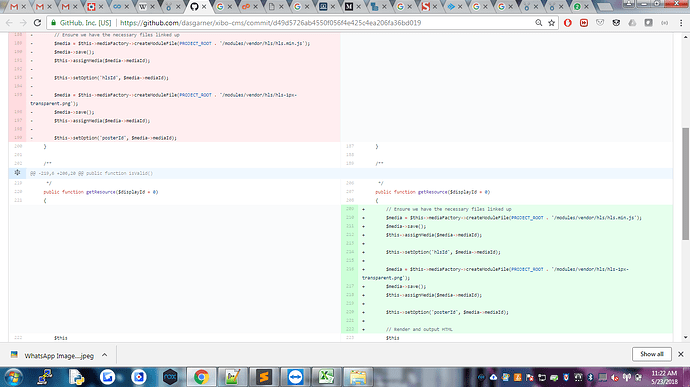I’m not aware of any bug like that. The instructions I gave are specific to the HLS widget on 1.8.9.
I apologize for jumping on someone else’s thread, but I’m having the issue mentioned here…since I upgraded the CMS (on Linux server under Docker) to 1.8.9, my Windows clients (1.8.8) no longer show any HLS streams. I saw the github file mentioned, but I can’t find that file referenced that needs changed (lib/Widget/Hls.php). The closest I could find was /shared/cms/library/hls.min.js, but I don’t think that’s it. Can either of you tell me how to apply that patch?
Hi Michelle,
These are the steps I followed :
- Go to setCommonOptions() inside Hls.php , to the line where : $this->setOption(‘transparency’, 0);
Remove the code that follows from ( // Ensure we have the necessary files linked up uptil end of function) - add the removed code inside getResource($displayId = 0) function right on top
- Save it, go to your CMS, create a new layout with hls widget again. And relaunch your client. It should playback.
To apply that patch to a Docker setup, you need to do the following.
From the directory with your docker-compose file, run:
docker-compose ps
Note down the name of the container that contains the word “cms”. It’ll be something like xibo_cms-web_1. Substitute that in to the following:
docker exec -ti xibo_cms-web_1 sh
cd /var/www/cms
curl -sL https://github.com/dasgarner/xibo-cms/commit/d49d5726ab4550f056f4e425c4ea206fa36bd019.diff | patch -p1
exit
Then edit your HLS widgets as described above.
Thank you!!! That pulled down the edited file, and I edited my HLS widgets and they all play again. Thank you!!!