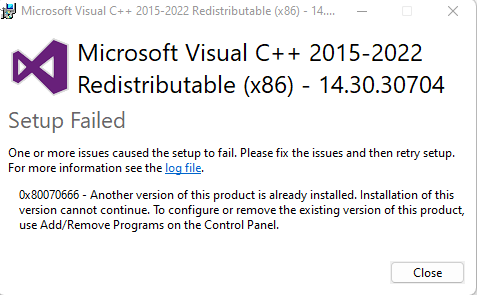Running the Windows client for rc1 on my Windows 11 test machine, it opens and closes immediately. I went into the client folder and found a log that looks like one of its dependencies is missing. What dependence is this, and can it be added to the installer?
<trace date="2023-08-24 13:30:17" category="Error"><logdate>2023-08-24 13:30:17</logdate><thread></thread><method>Main</method><message>Unhandled Exception: UnhandledException: Could not load file or assembly 'CefSharp, Version=112.2.70.0, Culture=neutral, PublicKeyToken=40c4b6fc221f4138' or one of its dependencies. The system cannot find the file specified.</message>
</trace>
<trace date="2023-08-24 13:30:17" category="Error"><logdate>2023-08-24 13:30:17</logdate><thread></thread><method>Main</method><message>Stack Trace: at XiboClient.MainWindow.MainWindow_Loaded(Object sender, RoutedEventArgs e)
at System.Windows.RoutedEventHandlerInfo.InvokeHandler(Object target, RoutedEventArgs routedEventArgs)
at System.Windows.EventRoute.InvokeHandlersImpl(Object source, RoutedEventArgs args, Boolean reRaised)
at System.Windows.UIElement.RaiseEventImpl(DependencyObject sender, RoutedEventArgs args)
at System.Windows.UIElement.RaiseEvent(RoutedEventArgs e)
at System.Windows.BroadcastEventHelper.BroadcastEvent(DependencyObject root, RoutedEvent routedEvent)
at System.Windows.BroadcastEventHelper.BroadcastLoadedEvent(Object root)
at MS.Internal.LoadedOrUnloadedOperation.DoWork()
at System.Windows.Media.MediaContext.FireLoadedPendingCallbacks()
at System.Windows.Media.MediaContext.FireInvokeOnRenderCallbacks()
at System.Windows.Media.MediaContext.RenderMessageHandlerCore(Object resizedCompositionTarget)
at System.Windows.Media.MediaContext.RenderMessageHandler(Object resizedCompositionTarget)
at System.Windows.Media.MediaContext.Resize(ICompositionTarget resizedCompositionTarget)
at System.Windows.Interop.HwndTarget.OnResize()
at System.Windows.Interop.HwndTarget.HandleMessage(WindowMessage msg, IntPtr wparam, IntPtr lparam)
at System.Windows.Interop.HwndSource.HwndTargetFilterMessage(IntPtr hwnd, Int32 msg, IntPtr wParam, IntPtr lParam, Boolean& handled)
at MS.Win32.HwndWrapper.WndProc(IntPtr hwnd, Int32 msg, IntPtr wParam, IntPtr lParam, Boolean& handled)
at MS.Win32.HwndSubclass.DispatcherCallbackOperation(Object o)
at System.Windows.Threading.ExceptionWrapper.InternalRealCall(Delegate callback, Object args, Int32 numArgs)
at System.Windows.Threading.ExceptionWrapper.TryCatchWhen(Object source, Delegate callback, Object args, Int32 numArgs, Delegate catchHandler)
at System.Windows.Threading.Dispatcher.LegacyInvokeImpl(DispatcherPriority priority, TimeSpan timeout, Delegate method, Object args, Int32 numArgs)
at MS.Win32.HwndSubclass.SubclassWndProc(IntPtr hwnd, Int32 msg, IntPtr wParam, IntPtr lParam)</message>
</trace>