Hey Community,
I’ve install the new CMS 1.8.0-rc2 via Docker.
Now I have to change the maximum Upload Size, to Upload lager Files.
But, where i have to change it? I didn’t find the right PHP-File.
Thanks!
Hey Community,
I’ve install the new CMS 1.8.0-rc2 via Docker.
Now I have to change the maximum Upload Size, to Upload lager Files.
But, where i have to change it? I didn’t find the right PHP-File.
Thanks!
You should not need to edit php.ini with docker installation, the limits should be set to 1999M by default.
The xibo docker file should set all the required php.ini settings
Could you please let me know how exactly did you install your CMS?
http://xibo.org.uk/manual-tempel/en/install_docker.html
yes, it’s set to 1999M but i need to Upload Files with 2,14GB.
It doesn’t work with the default limit.
I’ve install xibo with the manuel from your post.
I’ve found the File to change the Upload size, it works!
Thanks for your Answer.
But my next Problem…
Xibo 1.8.0-rc2 don’t support CEF any longer, Pity!
I have to show a Website.
If I run it normaly in my Internet Explorer 11 it looks like this.
If i run the same Webpage with Xibo. it looks like this.
Any Idea what happen??
Also, the Client didn’t update the File. I’ve to restart them only then the Webpage is shown in Xibo.
Could you make sure that you have correct entries for browser emulation please? Enabling HTML5 in the Windows .net Player
Would it be possible to share the webpage url with me so I can test it as well?
yes, i’m sure, that is the right link in CMS.
The Link:
www.ringfan.de
I’ve tested your webpage in both 1.7.9 client and 1.8.0-rc2
The result in Xibo:
Could you try to add the registry key in HKCU please?
ie
HKEY_CURRENT_USER\SOFTWARRE\Microsoft\InternetExplorer\Main\FeatureControl\FEATURE_BROWSER_EMULATION
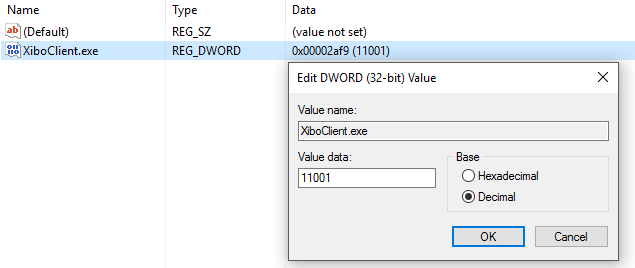
and that it’s also correct in HKLM for your workstation (32/64 will have different paths).
With this change it works fine. Thanks
I don’t understand, why CEF not supported any longer?
It’s not so nice to change on each Client the registry.
I think the old Client /CMS was much easier in this way.
But the Problem, that the Website is only shown after a restart from the XiboClient is already there.
It should work with this registry key in correct place in HKLM, which should be added during player installation.
CEF support has been removed in 1.8 due to it being unreliable and not achieving the goals we set out to achieve. Unless your page is Chrome specific, there shouldn’t be any reason it wouldn’t render in IE11.
1.7 series also requires those registry entries, which again should be added during player installation.
I’m not sure about that, what exactly do you have to do?
You have some other layout and then you schedule layout with webpage and it doesn’t update unless you restart it?
That could imply that you have some long durations on your layout that will delay any changes - if you’re making changes to the current layout then you might want to enable ‘Expire modified layouts’ setting in display profile.
I have a Logfile with the Error.
Do you know what it mean?
There has been an unknown error with XMDS, it has been logged. Please contact your administrator.
–.
07.02.2017 11:37:02UI ThreadMainForm - ChangeToNextLayoutLayout Change to C:\Users\schueller\Documents\Xibo Library\12.xlf failed. Exception raised was: Only 1 layout schduled and it has nothing to show
After a restart from the Xibo Server all Files in the Library are deletet.
Sorry for that but - shit…
I assume layout id 12 is the one with the webpage?
That looks odd, could you check CMS logs please?
Could you also please open php.ini, find this line
always_populate_raw_post_data -1 and make sure it’s not commented out (no ; before that line in php.ini)
Could you please tell me what exactly did you do there?
no, layout id 12 is our default Layout for the Screens. It’s strange that the Clientinformation always list an Error, by the default Layout.
in every php.ini, i’ve 12 php.ini files on the server
the line was commented out and looks like these now.
always_populate_raw_post_data = On
The Server runs in a virtual machine on my pc. Local on my PC runs alsow the Xibo Client only to test it.
I’ve reboot the VM-Ware and start the Docker with the comand “./launcher start” .
I think that was the right way wasn’t it?
But now, all files in my Media Libary are Delete.
What is the Meaning of XMDS? I tought the transfer from files could fail because the time or timezone in CMS and the Client are wrong, but I’ve check this and it’s themes thats every thing ist ok.
Stop, my College has Filtert the Library… I’m sorry, all Files are there. It’s Time for Holiday!