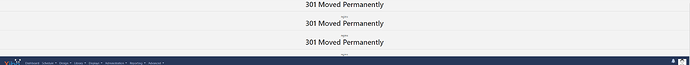We’re running version 2.3.10 on our Windows server using IIS.
I’ve downloaded and extracted version 335 to another folder, and have reconfigured IIS to point to this folder. I’ve opened a command prompt and navigated to c:\inetpub\wwwroot\xibo335 and run the command:
php vendor/bin/phinx migrate -c phinx.php
which just outputs:
…/robomorgan/phinx/bin/phinx
How do i go about completing the migration?
I can see on the webpage that Xibo is reporting an database upgrade is in progress.