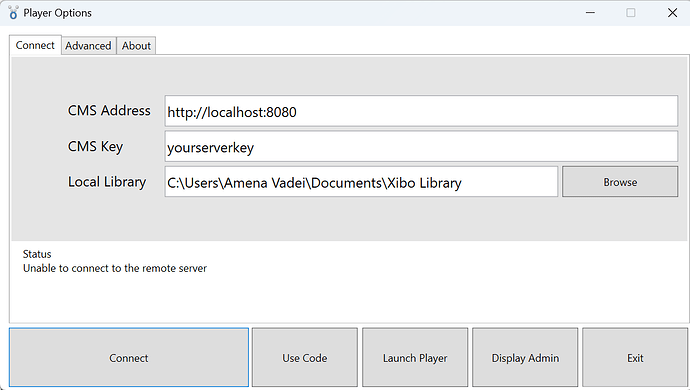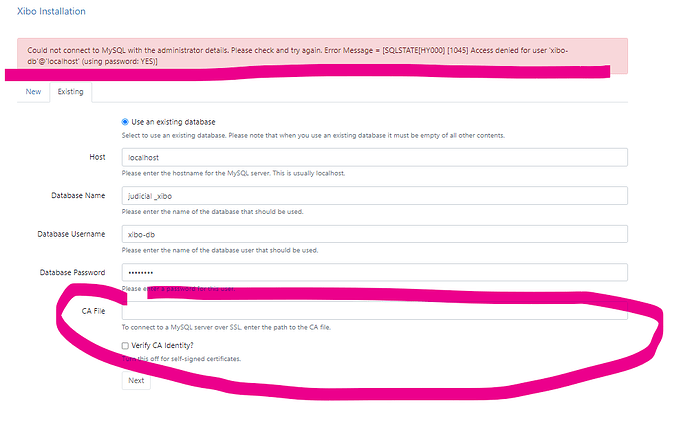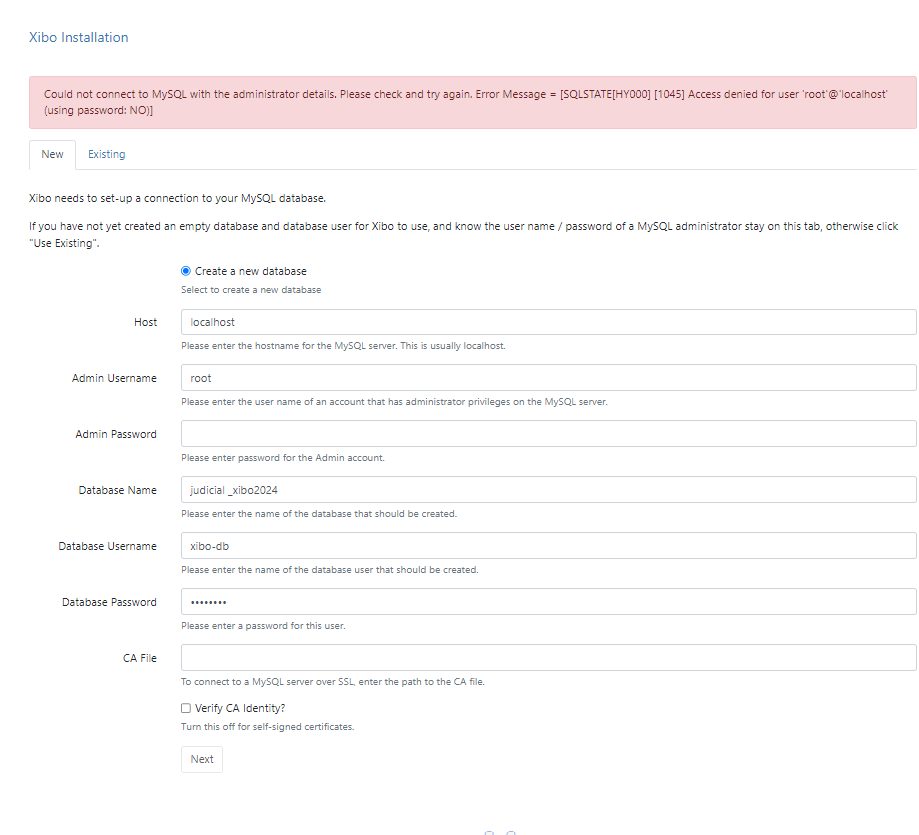To be completed by the original poster:
CMS Version
CMC 4.0.10
Installation Method
Custom Install
Operating System
Windows 11 64 bit Operating System
Issue
I have downloaded and installed the Xibo Player- following the installation instructions defined on your official site ( Xibo client V4 R402.1 win32-x84 )…
When I click on the Connect button as shown on the image below I got an error that says “Unable to connect to the remote Server”
Please if you could advise on where and why I am getting this error
Provide screenshots where possible!
Where did you host your CMS, point your CMS address to that IP/URL. Also make sure the ports are opened.
1 Like
I am using xampp server to host my CMS …
My Apache is perfectly running using port 8080, however when i download - xibo-cms-4.0.11 version and paste it on my Htdocs folder and run the application I got an error - “that the page isn’t working” and the URL was looking like this
“http://localhost:8080/xibo-cms/web/install/install/install/install/install/install/install/install”
also do I have to the xibo player first and then Install the CMS ?
I am downloaded and instaledl the first on “Xibo CMS” and not the "Xibo for Windows "
Please advise if I am doing the right thing
Thanks
Xibo for windows is only the client.
So install the CMS first. The install/install/install solution is on this forum. Do a search for the proper solution, could be more than 1 thing that could be wrong.
2 Likes
I want to message you directly and share what I did
Do you have any WhatsApp account or any contact that I can message you directly and share my screen on where I got the error please
@Judicial2024
We do not provide support in this way.
Concerning your problem, there are several topic on this forum that talk about the URL with several install inner
I have searched on topics but turns unsuccessfully
Hello Judicial2024,
After you place the xibo cms inside the htdocs folder, extract that file. Then open file php.ini (This file is on C:\xampp\php). Find (ctrl+F) ;extension=soap and delete ; in front of extension=soap. Then find post_max_size and change it into post_max_size_size=128. Then find max_execution_time and change it into max_execution_time=120. If max_execution_time is correct, then there is no need to change it. Then save file php.ini that you have edited before. For cms version 4, you have to use xampp with php version 8. After that open browser (edge or mozilla or chrome) and type https://localhost/xibo/web/install/index.php/1 and follow the instructions that appear at the time of installation. I give tips for you, try to make the server key that you can easily remember so you can enter the server key in Xibo Player easily and enter the IP address without port 8080 in the CMS Address section (IP address of the computer where your CMS server is installed). Good luck
Best regards,
Ray
2 Likes
Thanks a lot, am able to landing on CMS installation page by copied the URL you provided instead on hitting the “web” link
1 Like
Hello Judicial2024,
You are welcome. I’m glad you’ve successfully installed xibo
Best regards,
Ray
Thanks NewBie_1
I have created a database and a username - xibo-db with it’s password however I got this error message
also where I can get CA File? how to fill this fields ?
Hello Judicial2024,
Do not select Existing database, you select New database. If you choose new database, you don’t need to fill in the ca file
Best regards,
Ray
both the new and existing tab have the CA File fields
Hello Judicial2024,
If you choose new, you do not need to populate the CA File
Best regards,
Ray
Thanks for quick reply
my admin username is “root” and without password when i installed this xampp apache server
I put my new Database Name is "Judicial_xibo2024
I created a user under privilege tab with xibo-db and password “12345” but still it doesn’t work with error highlighted in orange
Thanks for your assistance
Hello Judicial2024,
Try logging in to phpmyadmin. If there is a Judicial _xibo2024 folder, you delete the folder. Then you try to create a folder with the name xibo only as a test run.
Best regards,
Ray
still no success
I am using xampp apache server , Do you have any video tutorial or manual that I should follow , most video on youtube are for old version ?
If I checked on “Create new Database” on New Tab then where and why I should enter the database Name and Password? I am not sure where I get this. How to create this database username and password?, because I understand Xibo will create the database for me.
I am using CMS v4 , I’ll try version 3 if it works for me
Hello Judicial2024,
I’m sorry for my late response. You should enter database username and password because this is required to login Xibo for the first time after you successfully install Xibo. For database name it is for xibo server name when first logged in. If you still fail to install xibo and still, try checking phpmyadmin and see if there is a xibo folder that you created earlier and check in the mysql folder and go to privileges, whether in privileges there is still the username and password you created earlier. If it is still there, immediately delete it and after that you repair the mysql, good luck
Best regards,
Ray