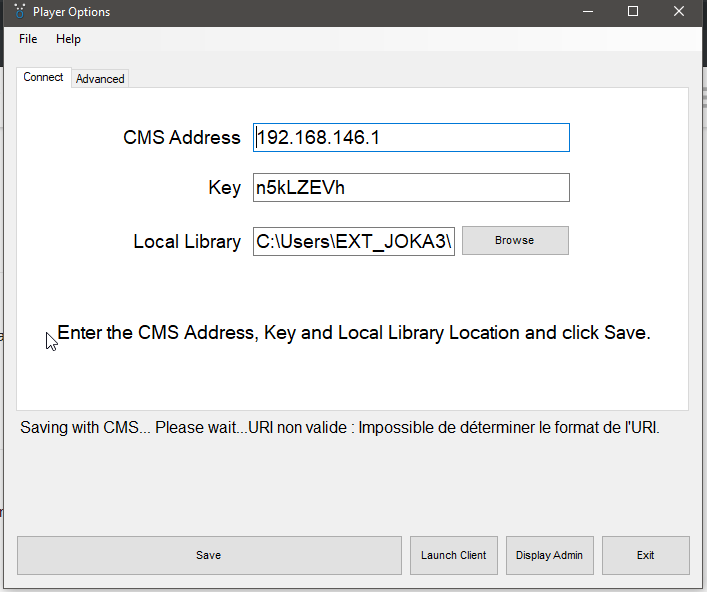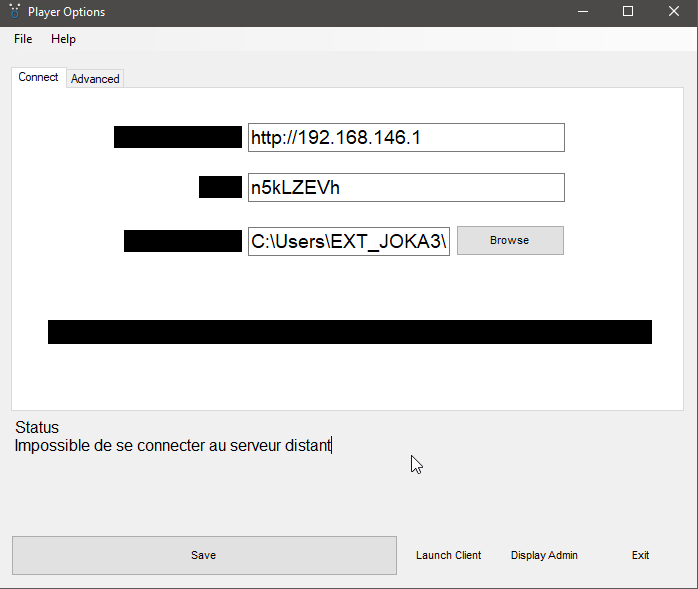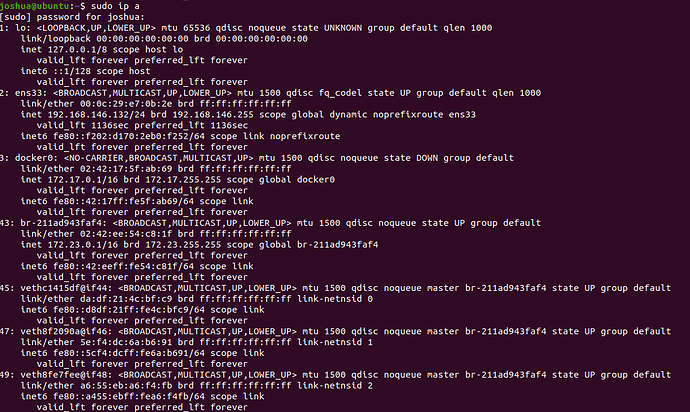Hi,
I installed my Xibo CMS on ubuntu with dockers, and it’s working.
I wanted to know if it’s possible to use my Windows environnement as a display.
Because on my VM, the CMS adress is Localhost, which cannot work on Windows because Locahost is redirecting to nothing.
If it’s possible, what could be my CMS adress to use my Windows environnement as a display from my Xibo on Ubuntu ?
Thanks in advance,
Best Regards,
Joshua Kaczmarek.
Find out your vm ip address and set it as address in xibo
1 Like
I have my VM Adress; but how should i configure it in Xibo ?
Just set it in xibo windows player config
When i just set the ip i have an error message
Can you open xibo cms in browser from windows ?
What do you mean by this ?
When I Write just the CMS Address; i doesn’t work.
CMS adress is Localhost,
CMS address is the ip address of your vm. Is it accessible from your Windows? Not as setting in client, but open the CMS from browser
I see now the image, add http:// in front of ip address
Done, but maybe the ip is wrong because i can’t see anything when i reach it in Explorer by using \\myip
The error message mean : Unable to reach distant sever
It is not possible to be 192.168.146.1 , this is the ip of the windows machine. You need the ip of the vm, login in ubuntu , open terminal and type
sudo ip a
2: ens33 is your adapter , 192.168.146.132 is your ip address
1 Like
Ok you are the boss.
I didn’t know how to find the right IP Adress, so i tried something. But know it’s working well ! Thanks a lot mate.
Regards,
JK.
1 Like