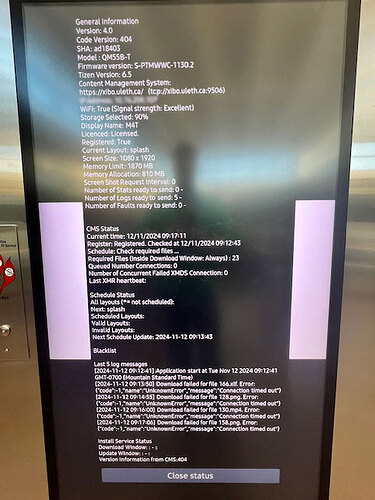Samsung QM55B-T TV with Tizen.
current version r403
on-prem CMS
Starting to get a little frustrated with the Tizen aspect of Xibo. And I’m not certain that we’re doing anything incorrectly. So I’m looking for some much needed help.
(1) Can’t seem to remotely upgrade
We have five devices running Tizen. We’ve downloaded the file from Xibo, labled it as code “404” into Player Versions (as in indicator for Tizen version)
Then I manually restart the TV. Upon launch it knows that the new version is there, but indicates unable to download client. And that’s it.
I checked the log and it indicates “schedule status: upgrade application”. But it never does.
(2) All Tizen are not updating
All devices are not updating. (they were - but now aren’t) You’ll see in the attached image, they are all yellow. The indicate they are downloading, but they aren’t. And the ‘Last Accessed’ date\time is always current.
The last device (M4T) rebooted over our long weekend, and when I walked into work on Tuesday it was only showing the Xibo logo. It wasn’t picking up the assigned playlist. I even went and manually updated the device and nothing worked. Thinking perhaps it could be the wired network, I switched it to the WiFi network, but the same issue. It was accessing, but not updating. (currently just turned it off)
Currently I’m afraid to turn off or reboot the other devices. They’re showing cached content, but they are not putting any new information on the screens. I’ve attempted to Request A Screen Shot - but that’s not doing anything.
On the device that I did a manual update (and currently turned off), I did take a picture of the status window when I was standing in front of it. Again, it appears to be talking to the network and the CMS, but it’s unable to download due to code -1.
What gets me is that above these Tizen touchscreens, are Samsung TV’s using MagicInfo. And they are having no issues. Other areas on campus have the android devices and no issues. And from my list, you’ll also see I have a Windows device which is green and also has no issues.
So what am I missing? Does Tizen require certain ports to be open from end-to-end?
These devices are supposed to be the starters for campus-wide wayfinding devices, and it’s not great if we can’t get them to keep updated or have to worry they’ll stop properly communicating.
Really could use some help here.