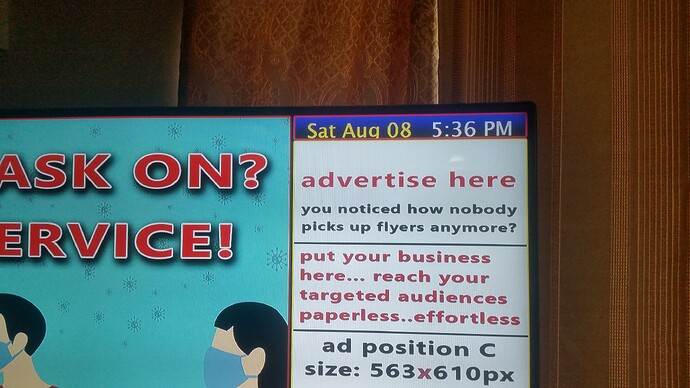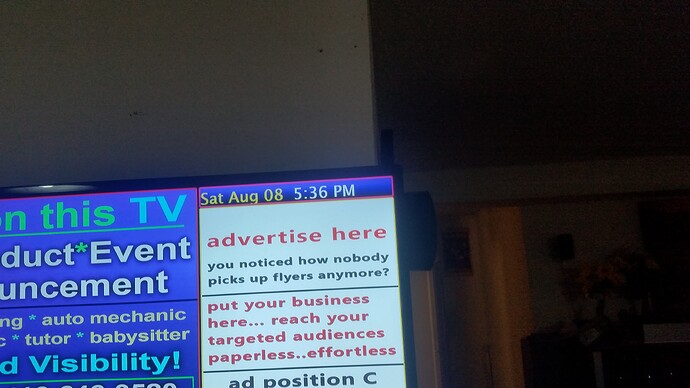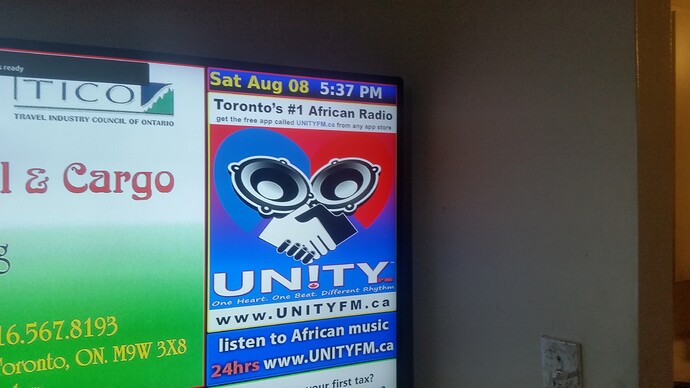hello, I have noticed the text box to add a clock to a region has issue when it comes to font weight on windows and linux players…on my linux, clock and date font looks great. bold fits region perfctly. but on widows, the font for same date and time looks like it has no BOLDNESS plus text cant move up which cuts off part of the text at the bottom when there is space above text. If i use < b > to make font bolder, then the linux will look too big…any work around? see attached images…the last image a linux player, first 2 images is windows and the same layout …
Are you using a font you’ve uploaded to the CMS, or a built-in one - eg Arial?
If it’s not a font that has been uploaded to the CMS then it could be that the built in equivalent font is slightly different on each OS - for example Arial is replaced with Open Sans on Linux.
no font uploaded. i just the normal one. I never changed font in the editing section. same layout but fonts looks better in linux player than all my windows players
It’s exactly as I’ve said then. The CMS is saying “Arial” as the font, but Linux doesn’t have Arial and will substitute OpenSans or similar.
You could upload whatever font the Linux machine is substituting to the CMS, and then they’d all look the same.
but the text font looks good in linux player than windows player.
the font wasnt Arial but changing it something else fixed the issue except the space …there is more space left on the right side after last letter of the text in windows and in linux, no space. another issue i see is that, the linux player doesnt report its current layout to CMS. so you dont see current current layout for linux player but windows players all show their current layout
Everything is better in Linux ![]()
Seriously though, we do everything we can to try and make text look the same across operating systems - but it is not always possible unfortunately. Fonts are rendered slightly differently by different browsers, let alone different operating systems.
The different will be either caused by:
- font rendering on the O/S
- text reflow on the browser (webkitgtk vs cef/edge/ie)
I’ve added your comment to
This topic was automatically closed 91 days after the last reply. New replies are no longer allowed.