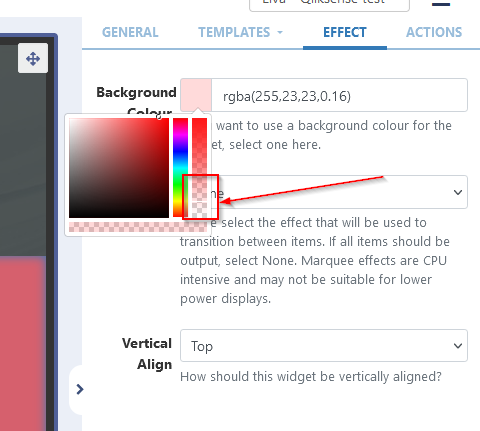Hello!
I’m using the windows player on multiple machines in my school, and I’ve got to say it has worked really for us for a while, and with the help of the community and developers have been great!
I’ve got a layout that I’m really happy with running in our reception area, it currently consists of a video that plays on a loop then various pieces of white text overlayed and the entire region is transparent so I can only see the text which is great. - However, I would like a semi-transparent box behind the text to help the text stand out when there are light bits in the video. - Something similar to these boxes but for the life of me I cannot figure out how to do it. Can someone advise please?
Ideally, an entirely separate region to the text, so that if someone else updates the text in the future, it doesn’t mess with the underlying box, but if that isn’t possible, it’s not a deal breaker.
Thank you.