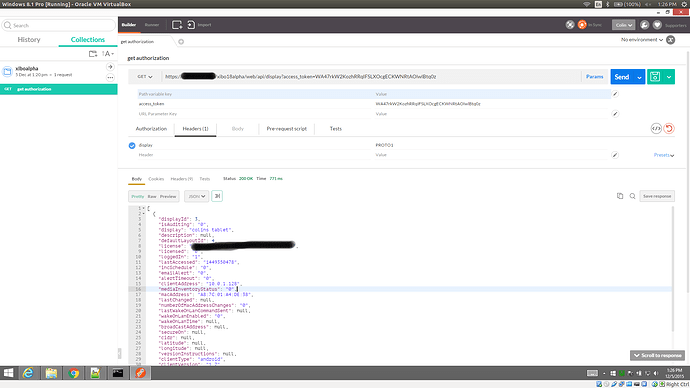Should this work to get only a display named PROTO1?
https://abc.com/xibo18alpha/web/api/display?display=PROTO1&access_token=t7WvXHnnFrNLyWAgCiZUBhmqOOUzN6vC5wXOp0lR
The response returned appears to be every display(We only have two connected)
[
{
"displayId": 2,
"isAuditing": "0",
"display": "colins tablet",
"description": null,
"defaultLayoutId": 4,
"license": "<REMOVED>",
"licensed": "1",
"loggedIn": "1",
"lastAccessed": "1449118035",
"incSchedule": "1",
"emailAlert": "0",
"alertTimeout": "0",
"clientAddress": "10.0.1.128",
"mediaInventoryStatus": "1",
"macAddress": "A8:7C:01:A4:DE:38",
"lastChanged": null,
"numberOfMacAddressChanges": "0",
"lastWakeOnLanCommandSent": null,
"wakeOnLanEnabled": "0",
"wakeOnLanTime": null,
"broadCastAddress": null,
"secureOn": null,
"cidr": null,
"latitude": null,
"longitude": null,
"versionInstructions": null,
"clientType": "android",
"clientVersion": "1.7",
"clientCode": "57",
"displayProfileId": 3,
"currentLayoutId": 0,
"screenShotRequested": "0",
"storageAvailableSpace": "2147483647",
"storageTotalSpace": "2147483647",
"displayGroupId": 2,
"currentLayout": null,
"defaultLayout": "TEST2",
"displayGroups": [],
"xmrChannel": null,
"xmrPubKey": null,
"lastCommandSuccess": "2",
"buttons": []
},
{
"displayId": 1,
"isAuditing": "0",
"display": "PROTO1",
"description": null,
"defaultLayoutId": 3,
"license": "<REMOVED>",
"licensed": "1",
"loggedIn": 1,
"lastAccessed": "1449117918",
"incSchedule": "0",
"emailAlert": "0",
"alertTimeout": "0",
"clientAddress": "10.0.1.114",
"mediaInventoryStatus": "1",
"macAddress": "6c:fa:a7:5a:ac:7a",
"lastChanged": null,
"numberOfMacAddressChanges": "0",
"lastWakeOnLanCommandSent": null,
"wakeOnLanEnabled": "0",
"wakeOnLanTime": null,
"broadCastAddress": null,
"secureOn": null,
"cidr": null,
"latitude": null,
"longitude": null,
"versionInstructions": null,
"clientType": "android",
"clientVersion": "1.7",
"clientCode": "57",
"displayProfileId": 0,
"currentLayoutId": 0,
"screenShotRequested": "0",
"storageAvailableSpace": "2147483647",
"storageTotalSpace": "2147483647",
"displayGroupId": 1,
"currentLayout": null,
"defaultLayout": "TEST",
"displayGroups": [],
"xmrChannel": null,
"xmrPubKey": null,
"lastCommandSuccess": "2",
"buttons": []
}
]