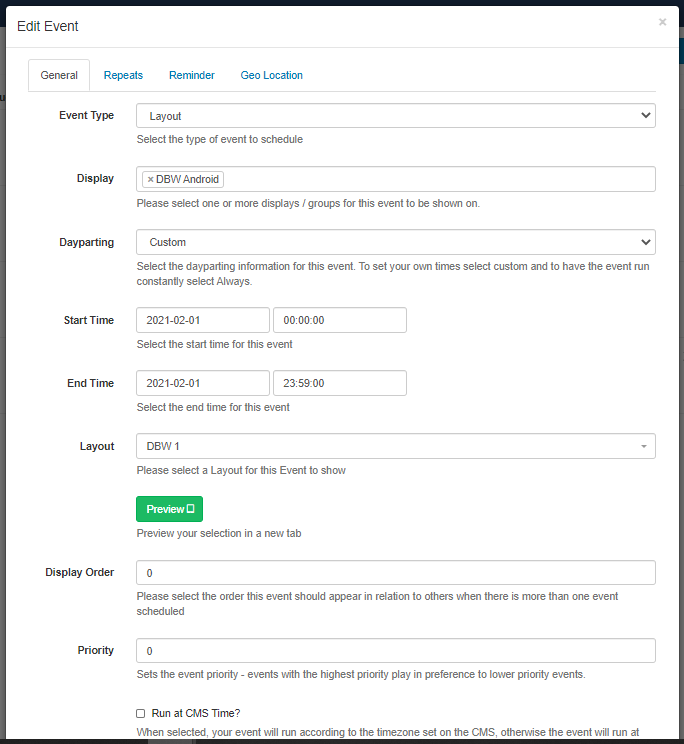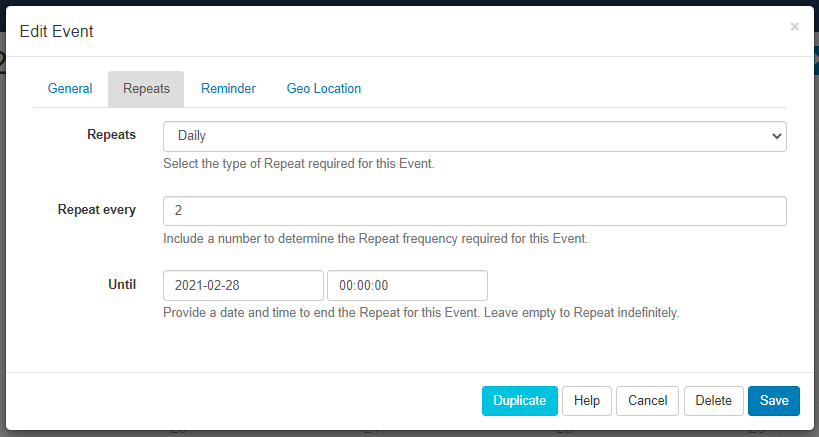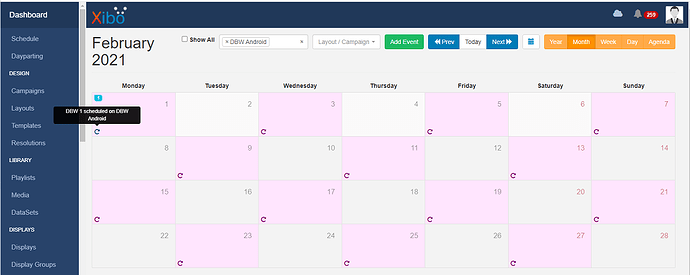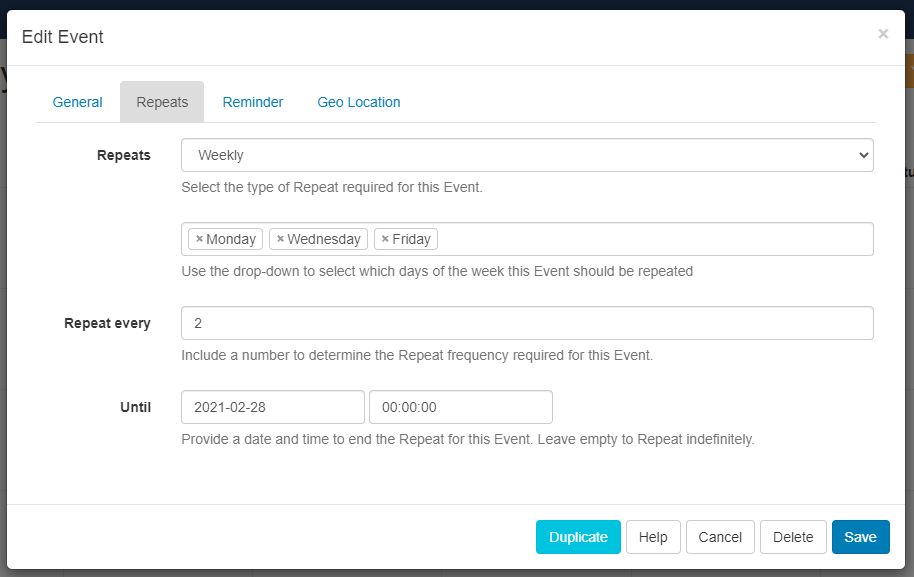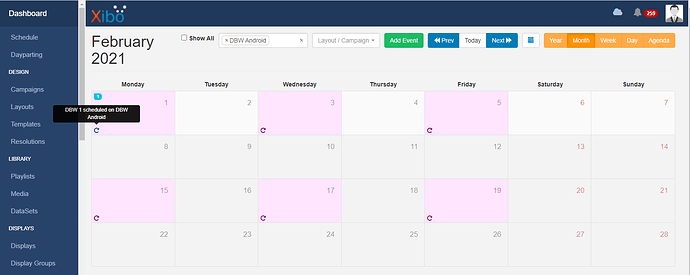Hi.
I need to show different layouts and campaigns for odd days and even days. Is there a way to do so, perhaps using type of repeat or any other way?
Thank you for your message armaghan.
You can use the repeat functionality when creating an event to ensure your layout plays on odd or even days. For example, let’s say I wanted to create a schedule for February for odd days only. I would create an event on the first and set repeats to every 2 days to sure only odd days are used. I would also set an until date so that the event did not continue beyond February, so I can create a new event the next month and ensure that the days remain on odd dates only.
Below is an example evet I created, that starts at midnight on 1/2/21 and end at 23:59 that same day, then repeats every 2 days until midnight 28/2/21. You will of course need to adjust the start and end time on the first day to match the period during the day you want the layout to appear for.
You can see on my schedule calendar that the event occurs on every odd day of the month:
I hope this helps you to achieve what you are looking for, if not please let me know the details of your events and I will see if I can recreate examples for you.
Many Thanks.
Thank you for your reply.
This unfortunately is not what I wanted. What I need is to schedule for example for all Mondays + all Wednesdays + all Fridays - Sundays are not needed -, but what you suggest just work fine for the first week of the schedule, and the next week it shifts to Tuesday, Thursday and Saturday
Is there a way to do so?
Thank you for your reply, confirming that by odd and even you mean specific days of the week. My apologies I misunderstood.
It is also possible to do that as well. I have kept the information on the general tab of the add event page the same, but changed the repeat types to match what you are looking for:
You can see that I have set the Repeats to weekly and the Repeat every to 2, so that it does not do this every week. I also set this to end on Feb 28th at midnight, but it is up to you is you wish to do that. This is how that appears on the calendar:
I can now create a second event to start the next week and set the weekly repeats to Tuesday, Thursday and Saturday, every 2, which will create the alternative weekly schedule you are looking for.
I hope this helps you a bit more than my initial message.
Many Thanks.