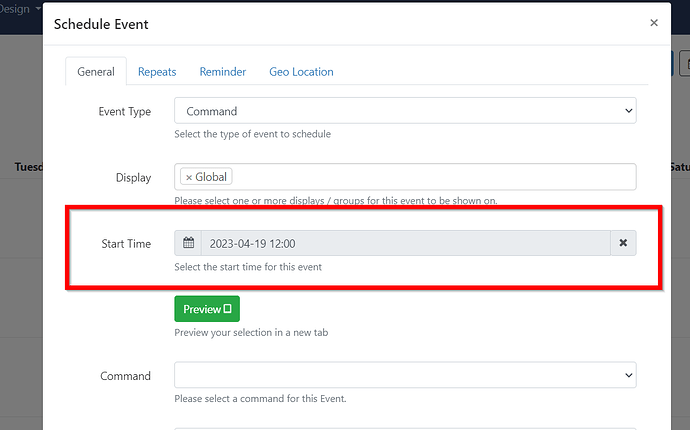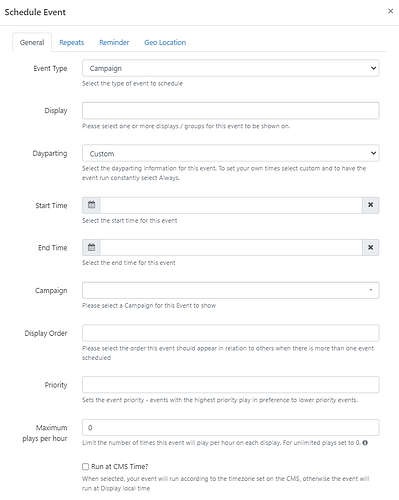Hello everyone, I hope you’re all doing well.
I would like to suggest a feature for the content scheduling system. It would be useful to have a daypart or an “Event Type” that allows displaying content based on the number of plays.
Currently, we have customized dayparts, the “always” option, and the “custom” option in the scheduling menu.
My suggestion is to have an option that displays a layout/campaign based on the number of repetitions, accepting only the “start time” as in the option to schedule a “command”.
and an option that allows inserting how many times the “layout/campaign” should be displayed.
This would be extremely useful, especially in priority layouts/campaigns, as the content would be displayed based on the duration (in number os plays in this case) of the layout and then removed from the programming.
For example, a content of 10 minutes and 30 seconds… If I schedule it as a priority (or not) from 12:00 PM to 12:10 PM, my final 30 seconds would not be displayed. If I schedule it from 12:00 PM to 12:11 PM, I would have 30 seconds of frozen content or a black screen, or some looping.
If there was an option to display it, for example, “only once” from 12 PM onwards, the problem would be solved.
That’s my suggestion! Thank you!