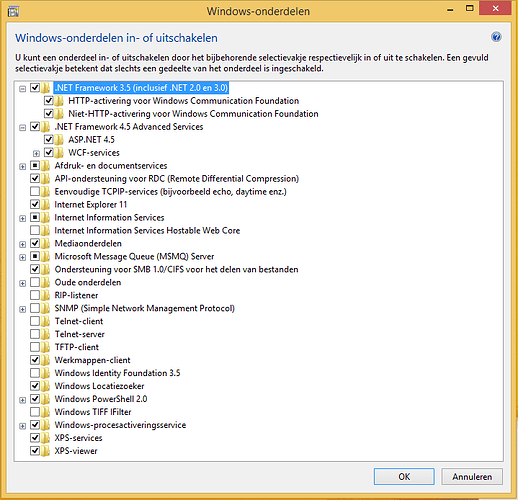Hello,
I try to open Xibo, but whenever I open the client the following error pops up:
> System.NotSupportedException: De opgegeven padindeling wordt niet ondersteund.
> bij System.Security.Util.StringExpressionSet.CanonicalizePath(String path, Boolean needFullPath)
> bij System.Security.Util.StringExpressionSet.CreateListFromExpressions(String[] str, Boolean needFullPath)
> bij System.Security.Permissions.FileIOPermission.AddPathList(FileIOPermissionAccess access, AccessControlActions control, String[] pathListOrig, Boolean checkForDuplicates, Boolean needFullPath, Boolean copyPathList)
> bij System.Security.Permissions.FileIOPermission..ctor(FileIOPermissionAccess access, String[] pathList, Boolean checkForDuplicates, Boolean needFullPath)
> bij System.IO.Directory.InternalCreateDirectoryHelper(String path, Boolean checkHost)
> bij System.IO.Directory.CreateDirectory(String path)
> bij XiboClient.MainForm.MainForm_Load(Object sender, EventArgs e) in c:\Users\dan\www\xibo-dotnetclient\MainForm.cs:regel 291
> bij System.Windows.Forms.Form.OnLoad(EventArgs e)
> bij System.Windows.Forms.Form.OnCreateControl()
> bij System.Windows.Forms.Control.CreateControl(Boolean fIgnoreVisible)
> bij System.Windows.Forms.Control.CreateControl()
> bij System.Windows.Forms.Control.WmShowWindow(Message& m)
> bij System.Windows.Forms.Control.WndProc(Message& m)
> bij System.Windows.Forms.ScrollableControl.WndProc(Message& m)
> bij System.Windows.Forms.ContainerControl.WndProc(Message& m)
> bij System.Windows.Forms.Form.WmShowWindow(Message& m)
> bij System.Windows.Forms.Form.WndProc(Message& m)
> bij System.Windows.Forms.Control.ControlNativeWindow.OnMessage(Message& m)
> bij System.Windows.Forms.Control.ControlNativeWindow.WndProc(Message& m)
> bij System.Windows.Forms.NativeWindow.Callback(IntPtr hWnd, Int32 msg, IntPtr wparam, IntPtr lparam)
> ************** Geladen assembly's **************
> mscorlib
> Assembly-versie: 4.0.0.0
> Win32-versie: 4.0.30319.34014 built by: FX45W81RTMGDR
> CodeBase: file:///C:/Windows/Microsoft.NET/Framework/v4.0.30319/mscorlib.dll
> ----------------------------------------
> XiboClient
> Assembly-versie: 2.0.0.0
> Win32-versie: 2.0.0.0
> CodeBase: file:///C:/Program%20Files%20(x86)/Xibo%20Player/XiboClient.exe
> ----------------------------------------
> System
> Assembly-versie: 4.0.0.0
> Win32-versie: 4.0.30319.34003 built by: FX45W81RTMGDR
> CodeBase: file:///C:/Windows/Microsoft.Net/assembly/GAC_MSIL/System/v4.0_4.0.0.0__b77a5c561934e089/System.dll
> ----------------------------------------
> System.Windows.Forms
> Assembly-versie: 4.0.0.0
> Win32-versie: 4.0.30319.33440 built by: FX45W81RTMREL
> CodeBase: file:///C:/Windows/Microsoft.Net/assembly/GAC_MSIL/System.Windows.Forms/v4.0_4.0.0.0__b77a5c561934e089/System.Windows.Forms.dll
> ----------------------------------------
> System.Drawing
> Assembly-versie: 4.0.0.0
> Win32-versie: 4.0.30319.33440 built by: FX45W81RTMREL
> CodeBase: file:///C:/Windows/Microsoft.Net/assembly/GAC_MSIL/System.Drawing/v4.0_4.0.0.0__b03f5f7f11d50a3a/System.Drawing.dll
> ----------------------------------------
> Xilium.CefGlue
> Assembly-versie: 3.0.0.0
> Win32-versie: 3.0.0.0
> CodeBase: file:///C:/Program%20Files%20(x86)/Xibo%20Player/Xilium.CefGlue.DLL
> ----------------------------------------
> System.Xml
> Assembly-versie: 4.0.0.0
> Win32-versie: 4.0.30319.34230 built by: FX452RTMGDR
> CodeBase: file:///C:/Windows/Microsoft.Net/assembly/GAC_MSIL/System.Xml/v4.0_4.0.0.0__b77a5c561934e089/System.Xml.dll
> ----------------------------------------
> System.Configuration
> Assembly-versie: 4.0.0.0
> Win32-versie: 4.0.30319.33440 built by: FX45W81RTMREL
> CodeBase: file:///C:/Windows/Microsoft.Net/assembly/GAC_MSIL/System.Configuration/v4.0_4.0.0.0__b03f5f7f11d50a3a/System.Configuration.dll
> ----------------------------------------
> XiboClient.XmlSerializers
> Assembly-versie: 2.0.0.0
> Win32-versie: 2.0.0.0
> CodeBase: file:///C:/Program%20Files%20(x86)/Xibo%20Player/XiboClient.XmlSerializers.DLL
> ----------------------------------------
> System.Web.Services
> Assembly-versie: 4.0.0.0
> Win32-versie: 4.0.30319.33440 built by: FX45W81RTMREL
> CodeBase: file:///C:/Windows/Microsoft.Net/assembly/GAC_MSIL/System.Web.Services/v4.0_4.0.0.0__b03f5f7f11d50a3a/System.Web.Services.dll
> ----------------------------------------
> Microsoft.GeneratedCode
> Assembly-versie: 1.0.0.0
> Win32-versie: 4.0.30319.34230 built by: FX452RTMGDR
> CodeBase: file:///C:/Windows/Microsoft.Net/assembly/GAC_MSIL/System.Xml/v4.0_4.0.0.0__b77a5c561934e089/System.Xml.dll
> ----------------------------------------
> System.Management
> Assembly-versie: 4.0.0.0
> Win32-versie: 4.0.30319.33440 built by: FX45W81RTMREL
> CodeBase: file:///C:/Windows/Microsoft.Net/assembly/GAC_MSIL/System.Management/v4.0_4.0.0.0__b03f5f7f11d50a3a/System.Management.dll
> ----------------------------------------
> System.Windows.Forms.resources
> Assembly-versie: 4.0.0.0
> Win32-versie: 4.0.30319.33440 built by: FX45W81RTMREL
> CodeBase: file:///C:/Windows/Microsoft.Net/assembly/GAC_MSIL/System.Windows.Forms.resources/v4.0_4.0.0.0_nl_b77a5c561934e089/System.Windows.Forms.resources.dll
> ----------------------------------------
> mscorlib.resources
> Assembly-versie: 4.0.0.0
> Win32-versie: 4.0.30319.33440 built by: FX45W81RTMREL
> CodeBase: file:///C:/Windows/Microsoft.Net/assembly/GAC_MSIL/mscorlib.resources/v4.0_4.0.0.0_nl_b77a5c561934e089/mscorlib.resources.dll
> ----------------------------------------
The client is running on Windows 8.1 SP1
I think I am missing software that is required to run this client. Anybody knows how to fix this?
Thank you in advance all, have a great day!
Rick