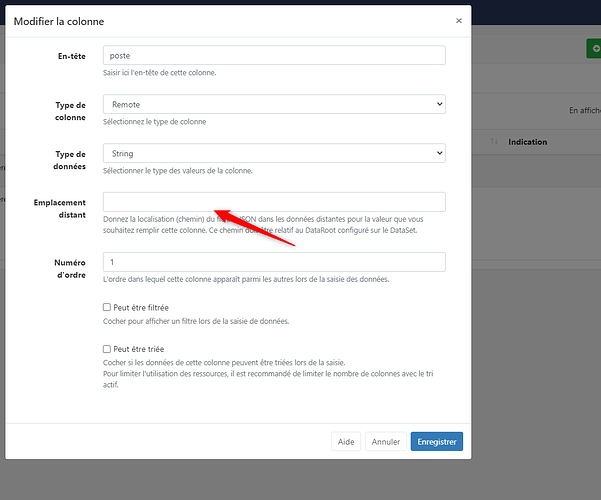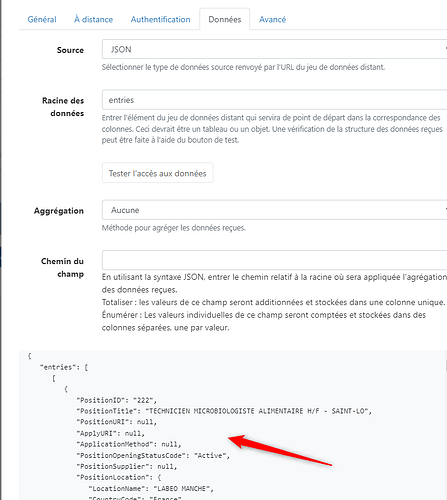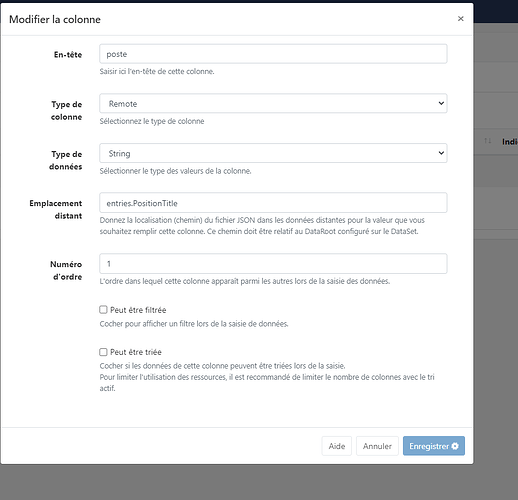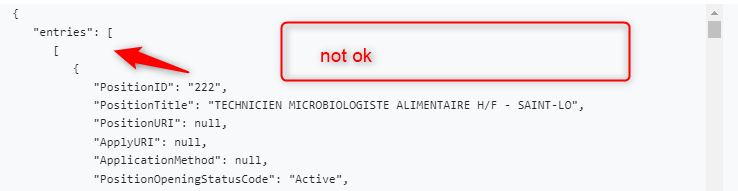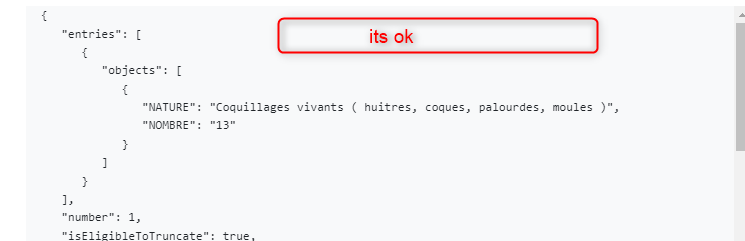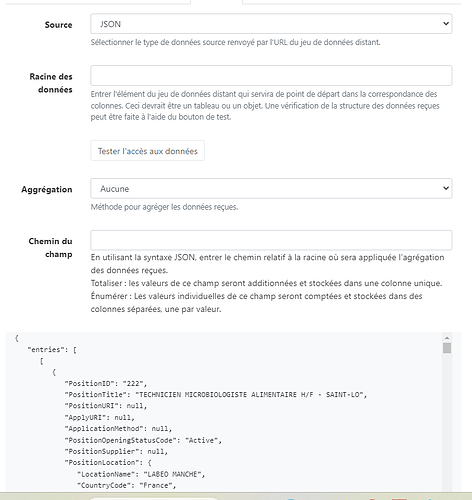gabinou
November 9, 2023, 10:36am
1
Version 3.3.7
Hello
I cannot understand the remote location that I must indicate in “modify the column”, with the data that I recover in “modify the database”
or at least, an example to show me what I should put
thanking you for the help you will give me
Frazer
November 9, 2023, 1:09pm
2
Hi @gabinou , welcome to the community!
You could put, for example, PositionID in there and then that column will be populated with the information from each PositionID.
gabinou
November 10, 2023, 8:13am
3
Hello,
gabinou
November 10, 2023, 8:25am
4
the only thing I see why it doesn’t work is that in this api I have 2 arrays and an object and the one I use is different
gabinou
November 10, 2023, 8:26am
5
unless I am using this api with a POST and the one before it was GET
Frazer
November 10, 2023, 8:29am
6
What happens if you just put PositionTitle without the ‘entries.’ at the beginning?
gabinou
November 10, 2023, 8:37am
8
in the database, mm if we do not enter the root of the data if I click on “test access to data”, it is displayed???
gabinou
November 10, 2023, 10:10am
9
Is the fact that I am trying to use my POST request, the one that works in another problem are all GET requests?
gabinou
November 15, 2023, 9:25am
10
Hello,
https://gip-labeo.hrmaps.cloud/swagger/index.html?url=/swagger/v1/swagger.json#/
je ne recois pas de mail lorsq’uune reponse est apporté à ma demande sur le forum
Frazer
November 15, 2023, 9:45am
11
What happens if you set the Data Root to entries.0
The 0 being a zero
gabinou
November 17, 2023, 11:07am
12
Hello,
I don’t understand where you want me to put the 0, the surprising thing is that if I test this api, it returns me data, it’s just the display in the table columns that doesn’t work
In the meantime I found a solution, I coded this api in php, I hosted it on a server and I call it via the url via the widget on xibo
system
February 16, 2024, 5:07pm
13
This topic was automatically closed 91 days after the last reply. New replies are no longer allowed.