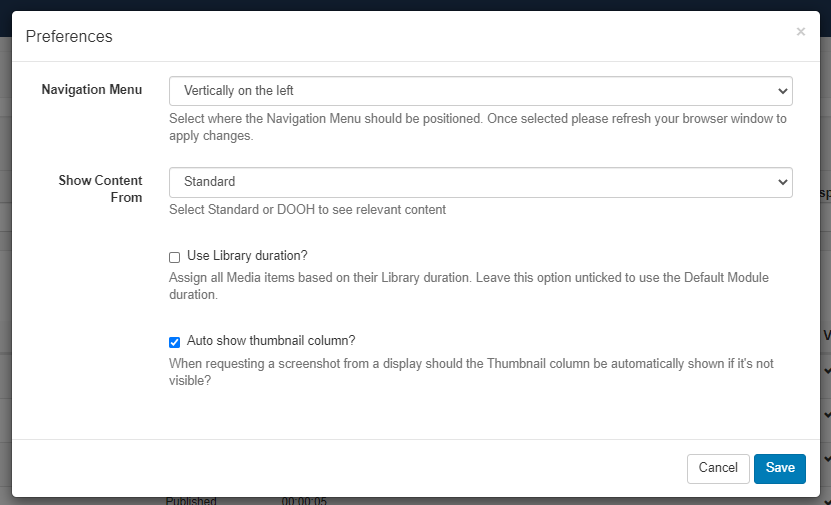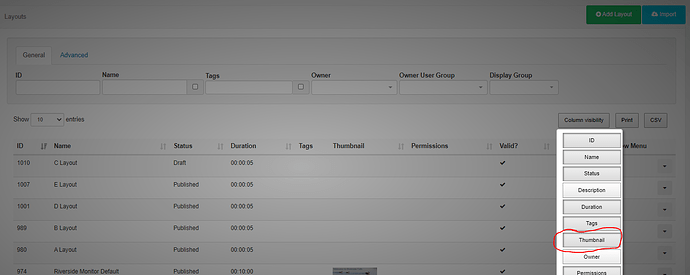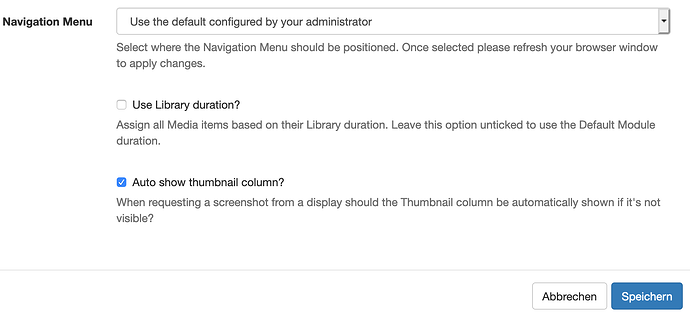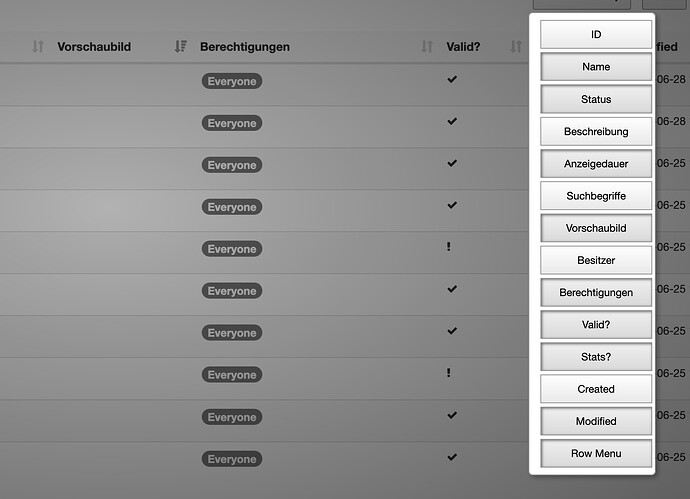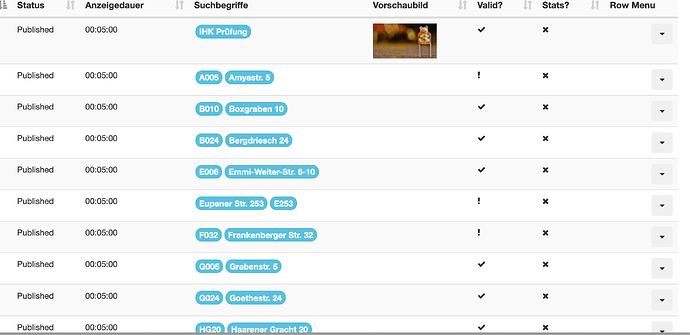Hello!
I have to excuse myself: I just tried to find a thread that might have given an answer to my problem: I cannot see preview thumbnails in my layout list. In fact with two layouts it worked by miracle but I could not find the secret key in those layouts to find the right button for making the other layouts previewable in the layout list,.
Would be great to get a valuable hint within this forum… 
Welcome to the community!
There is a setting in the Profile>Preferences that enables the ‘Thumbnail’ column to be shown if it is not already visible when requesting screenshots.
To have this column visible when not just requesting screenshots, then click on the Column Visibility button on the Layouts page and select ‘Thumbnail’
There are other columns here that you can toggle on/off as per your preference.
Hello Natasha.
Thank you very much for your reply. I followed your instructions but it didn’t help. Here is the preferences status:
As I can only place one image in a repley I send you a second and third part …
And this is the result ![]()
As you can see it seems to work for some layouts (in this case only one) but I do not understand why not for the others. I checked the one that works to compare it with those not visible but I do not see a difference that might cause this problem of not shown thumbnails…
I am still optimistic that you might be able to give me a hint…
Regards
Dieter
Thumbnails on the Layouts page will only show if you have a background image set for a Layout, so at a guess you only have one layout that has a background set 
Aha! Thats the case! Now I understand. But I dare to say that its at least a bit confusing as nowhere it is mentioned that the thumbnail only works for layouts with background images. And I extend my hanging out the window by asking why it is not possible to take a screenshot of the whole layout and take that as a thumbnail? As you take the layout view for choosing as well its of great help to see for instance a difference in Layout A with the background image A and the Layout B with the image A but different other widgets especially text to Layout A. That means in the actual case you have exactly the same thumbnail for different layouts…?
You understand my point?
I can certainly get that added to our documentation to make that clearer for all users!
I do understand what you are saying but it would prove very difficult to get a thumbnail of a Layout as the CMS cannot render a Layout itself. Instead, we would advise to have in place clear naming conventions to be able to easily identify Layouts which can then be used along with Tags to organise your content. Published Layouts can be viewed in a read only mode when selecting Design from the Row menu options as well as the option to Preview your Layout from here. When you schedule your content you also have the option to play a Preview of the Layout before saving the Event.
Hello Natasha.
Thank you very much for your intense and interesting handling of my remarks and questioning. I am very pleased and honored how you take care.
I have to say that I expected your suggestion for identification as this would be the easiest way to solve the problem I came up with. Of course I have the preview option and the play option. Please do not misunderstand me as insisting - I am far away from that as I owe a software company which programmed one of the first CMS in Germany in 1997 (too early those days…) and know by personal experience how much work and time is to spent for a good CMS. I only want to come back to the point that the user expectation of the preview row is to the the preview of that specific layout. And not only if this layout has a background image and not that you want to see the background image only.
As a user I expect a thumpnail of that specific layout with the full content. That is my point…maybe I am less common with that then I expect to be.
Just one idea: As every layout will be played at least once before saved why do you not take a routine just before the “Repeat?” question at the end of the play to make a screenshot and then you have a thumbnail. If the layout is not published then just keep the screenshot until a new play will be done and do a new screenshot. This makes sure that you have in 99,9% of all cases that layout “thumbnailed” that has been expexted…
Just an idea… 
I’d be happy to pass on your suggestion and thoughts regarding capturing thumbnails for Layouts to our development team for further discussion 
We do have a Feature Request category so please feel free to create a new topic to generate more user feedback / discussion on this.
Thank you
This topic was automatically closed 91 days after the last reply. New replies are no longer allowed.