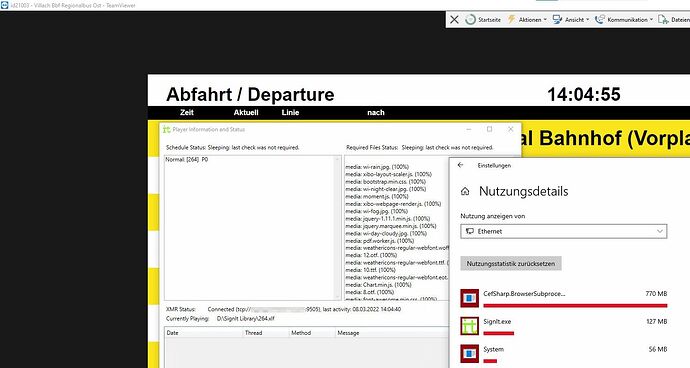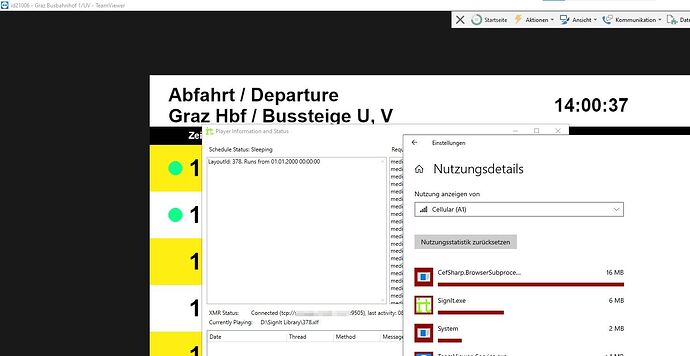Before completing please check that the time, date and timezone have been correctly set on the device running the Player.
Check: We use a working NTP system.
Player Version
windows 3 R301.1-301 (on Win.10 LTSC Systems)
CMS version
docker Version 2.3.14 (on a Linux Server)
Issue
First: At the moment we have >200 players with versions from “windows 2 R201-201” to “windows 3 R301.1-301” (~the half has the R301.1). We spotted the described problem on a bunch of R301.1 Players but I can’t rule out with certainty that it doesn’t affect others.
The Problem: Some of our players consumes an excessive amount of data compared to others, with more or less the exact same type of content. In most, if not all, of these cases the content is a single HTML5 Webpage with schedule of departure times for trainstations. The refresh rate, for the dynamic HTML content, not the widget, is 1 minute. The reload time for the widget is 1 hour. In all of these cases the process which consumes these data is “CefSharp.BrowserSubprocess.exe” (as shown in the screenshots). In some cases we spotted a 30 day consumtion of over 6GB. In cases where it works as expected it’s in a low MB range.
How we found out: Some players connect via a shared LTE-Router to the internet. The allowed data usage for these are just some GB/month. After some of the Routers alarmed us in less then a week of there periode we started to investigate what’s the reason.
Question(s): What could it be? How can we hunt down the core problem? What can/should we provide, so that you can help us find/eliminate it?
Provide screenshots where possible!
Problematic player:
Normal behaviour: