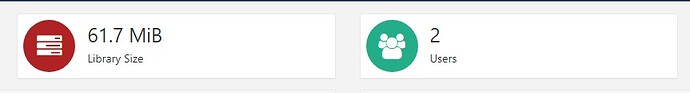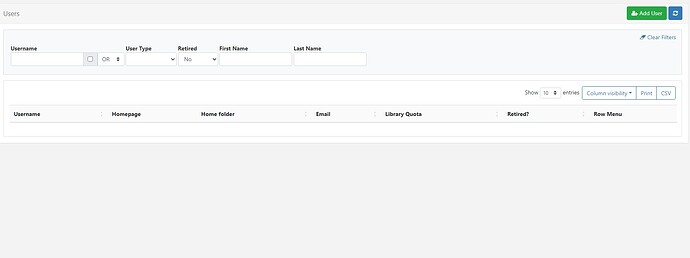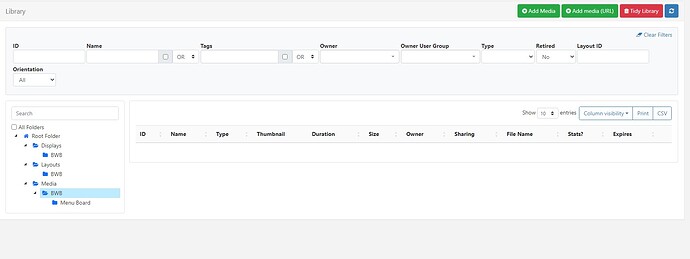To be completed by the original poster:
CMS 4.1.2
DSCS9X - Android
406
Within the CMS I can create users and upload media, everything seems to be working well. However, when I then go to view this media or the created users, nothing displays. I’ve checked all the filters and nothing is showing them. If I go to create a layout I can use see the media there and use it, as well as login to the CMS using the created users, just cannot view them. Any ideas on that one? A permissions issue somewhere?
CMS is hosted on an internal server using IIS 10.
Thanks,
This is the dashboard which shows the users and library size fine:
This is the users page when I click on it:
And same for Media page, I’ve checked all the folders and subfolders, just in case, but they are all saved here:
Anyone else had this issue before?
BenWood
January 21, 2025, 11:53am
3
Just bumping this to see if anyone else has had this issue, or if a developer could recommend anything?
BenWood
January 21, 2025, 12:22pm
4
Okay,
for any poor soul wandering in to this dark corner of the community forums, the answer is this:
In IIS, select your virtual site and click on “Request Filtering”. Next, Choose “Edit Feature Settings” from the list on the very right hand side.
Increase the “Maximum Query String (Bytes)” variable from 2048 to 8192.
Go make yourself a cup of tea.
This was the resolution for me, credit to mattgrimley for that:
In IIS, select your virtual site and click on “Request Filtering”. Next, Choose “Edit Feature Settings” from the list on the very right hand side.
Increase the “Maximum Query String (Bytes)” variable from 2048 to 8192.
1 Like
system
April 22, 2025, 6:22pm
5
This topic was automatically closed 91 days after the last reply. New replies are no longer allowed.