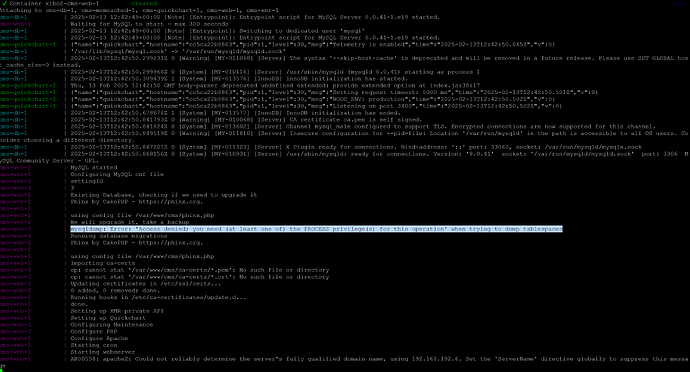Hi everyone
I recently installed the newest Version of Xibo for Docker as my Company’s CMS on a fresh Debian 12.9.0 Server and tried to integrate SAML SSO with Active Directory.
Whenever I tried to uncomment the part responsible for SAML in the “settings-custom.php” File and boot up through my docker compose file, it wouldn’t work anymore.
The first error I got in the “docker compose logs” I noticed that there is a Error at the end of the php file at line 96, it was a unclosed bracket at the end of the default php file.
mysqldump: Error: ‘Access denied; you need (at least one of) the PROCESS privilege(s) for this operation’ when trying to dump tablespaces
The next error i ran into was that the cms user for some reason didn’t have the rights to access the db in the way needed from my understanding. I went ahead and tried to resolve the error by giving the cms user all rights on every database. It would resolve the error but the Database still wouldn’t load like normal.
As soon as I comment out the SAML part in the /shared/cms/custom/settings-custom.php file everything would return to normal and the CMS would start like normal.
The Error can be recreated with every default installations of Xibo for Docker after Version 4.0.0, I tried the newst 4.2.0 and I think it was 4.0.8. So what I noticed was that as soon as the SAML File is being updated to support Group Assignments and the newer form of arrays in php instead of array( ) it seems the problem starts to accur.
To resolve the Error I combined a old file from our Webserver that hosted Xibo and the URLs from the new File to get the metadata and so on from the right locations in the new Version. This works for now but would be nice if the bug would be resolved in a later Version or there would be a fix for this Problem.
Manuals from Xibo I used:
Docker: Xibo for Docker | Xibo Digital Signage
SAML AD integration: SAML Single Sign on with Active Directory - ADFS | Xibo Digital Signage