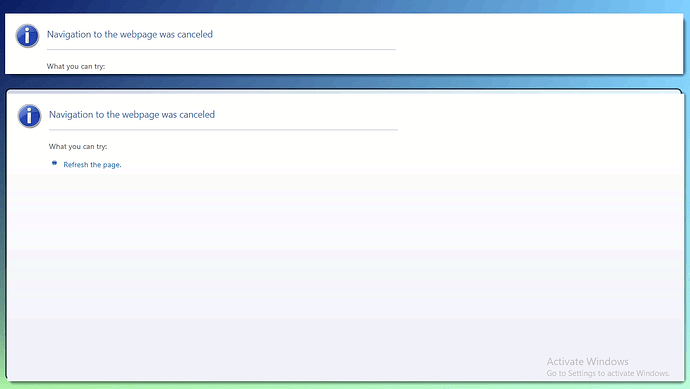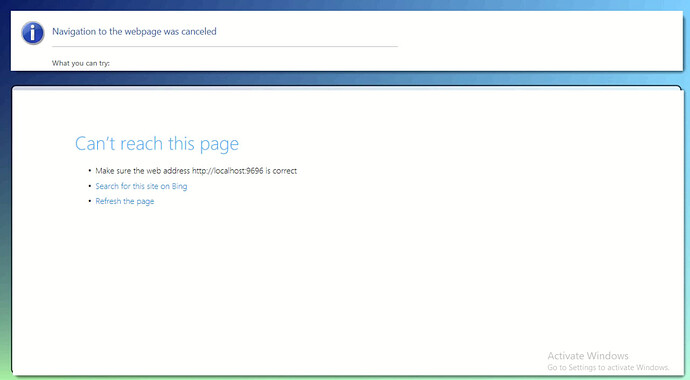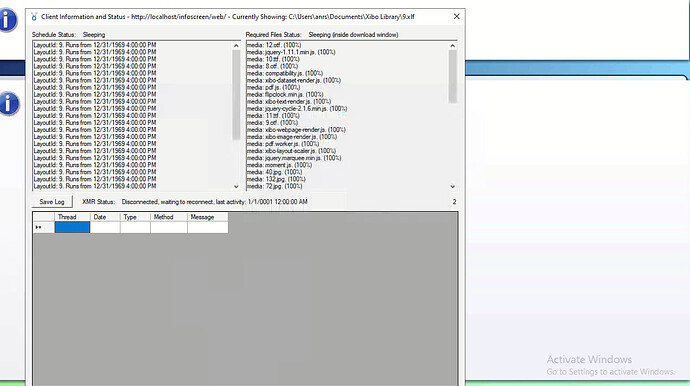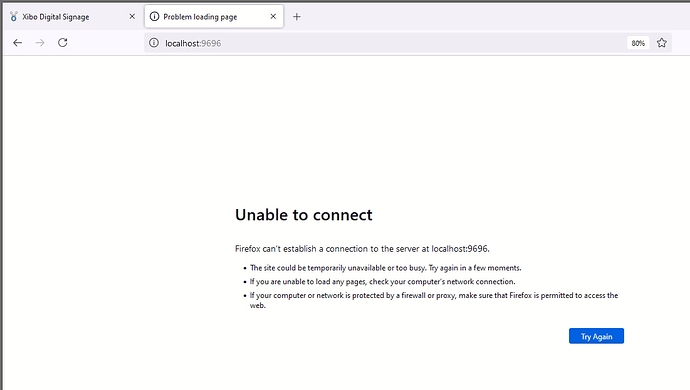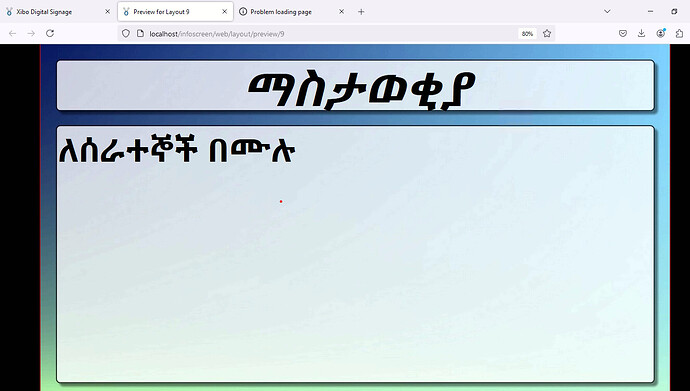Hello Dear,
I am using xibo digital signage for personal promotion. but now I am getting an error in which the xibo player shows "Navigation to the webpage was canceled, with the following screenshoot. The CMS is working well I am trying to preview the content. I am using xibo version 3.0.
Can any one help me to fix my error?
Hi Mikiyas_Gulema,
Welcome to Xibo Community!
It seems that the player is trying to access a web URL which is not accessible? Could you share the information for me please?
- Is the webpage you are trying to show in your Xibo for Windows (XfW) player publicly accessible over the internet? If there is any kind of authentication before that webpage can be accessed by the player, it will not be able to embed it to the player thus, will not show on your display.
- If you try to access the web URL on your browser, are you able to access it?
- Exact CMS version? You can find this on the CMS log in screen just below the password box.
- XfW version? You can find this by going to CMS, Displays, click on ‘Column Visibility’ and tick the version. In your PC, launch ‘Player Options’, then go to ‘About’ tab, look on the right side, the version should be just under the Xibo logo.
- CMS installation type? (Docker on Linux or Webserver)
Please Direct Message me the following information?
- May I ask your permission to test your layout?
- Exported copy of your layout once permission to test is granted?
Thank you @Jerome Waniwan for your swift replay
the CMS has an authentication, but the address http://localhost:9696 (the player showing) page is not accessible now and no authenication.
When I am trying to access http://localhost:9696 it says Unable to connect
CMS version Version 1.8.11
XfW version windows 1.8.10-132
Installation type Windows based web-server(Xamp)
I can share you the layout exported file(how can I DM you)?
Thank you so much Xibo community.
More screenshots
Hi Mikiyas,
localhost:9696 is the port on which the player’s local webserver runs. That’s where local text content, tickers etc are shown from. If it can’t connect to that then something is definitely wrong with the Player side, or maybe you are using a proxy server in your browser settings. If so, If you are using a proxy you’d need to configure it to exclude localhost:9696 from going to the proxy. Furthermore, the CMS itself is incorrectly installed, you shouldn’t have web in the URL to access the CMS. Doing it that way will cause issues and is also insecure, so you should fix that too.
Please note that Xibo does not support Custom install (XAMPP windows based installation), however you may ask other users who have successfully set up and installed Xibo CMS via XAMPP for ideas of what could be causing the issue and might have possible solutions for it.
Alternatively, you can properly set your environment prior to CMS installation to which Xibo supports, please visit the Recommended | Supported Environment checklist.
If you have set your environment to meet Xibos requirements, we highly recommend a Linux docker install which you can find the complete guide from here.
Hope this helps.
Kind regards,
Thank you @JerryW
I found the problem, the problem was the proxy setting configuration for our internet connection. I have disable the proxy for this computer. Now my xibo player is started to display contents from CMS. Thank you so much for your usual cooperation.
With regards
Hi Mikiyas,
Thank you for letting us know and I’m glad that the issue was resolved by displabling the proxy settings for the affected PC.
Have a great day ahead!
Kind regards,
Hi JerryW
Thank you so much, I am hoping that your support will continue for the future as well.
Have a nice wonderful day.
With regards
Hi Mikiyas,
You are very much welcome and always a pleasure! Please don’t hesitate to post any inquiries or share with us to further provide best support to everyone in the community.
Have a great day ahead ![]()
Kind regards,
This topic was automatically closed 91 days after the last reply. New replies are no longer allowed.