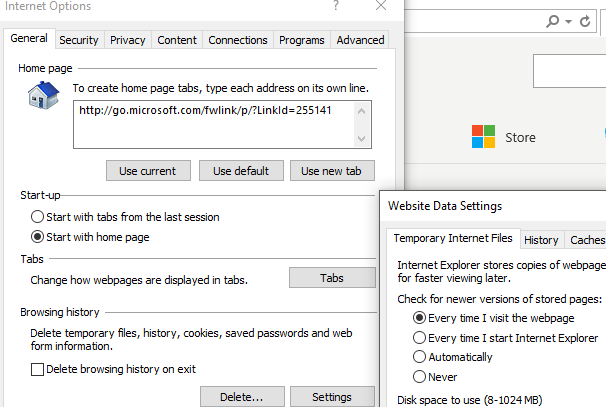What version of Xibo and which player are you using please?
Are there any messages in player status window / cms logs?
Is it possible that your player lost internet connection during layout playback?
Please also make sure that the registry entries for browser emulation in a correct path for your machine are there - Enabling HTML5 in the Windows .net Player
Could you also good to open IE → Internet Options → Settings (under Browsing history) and enable this option as shown below: