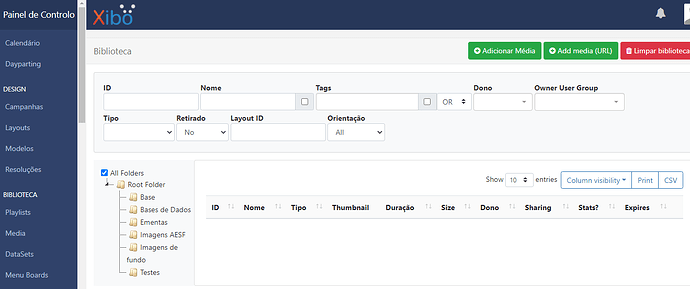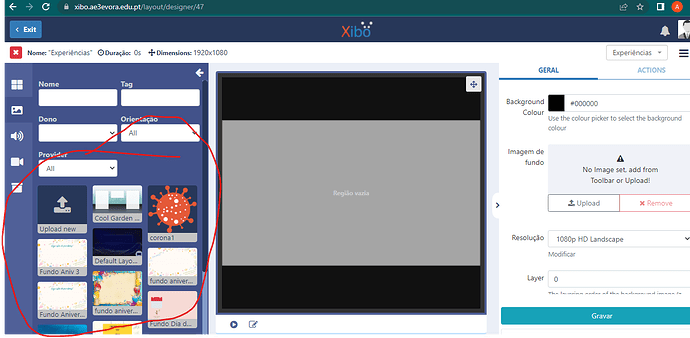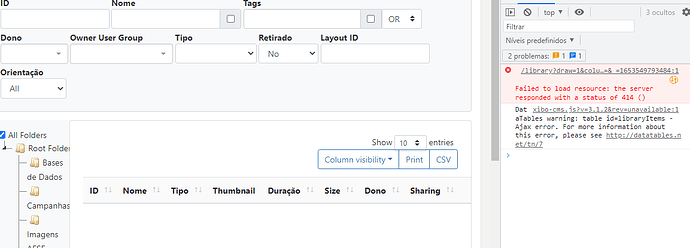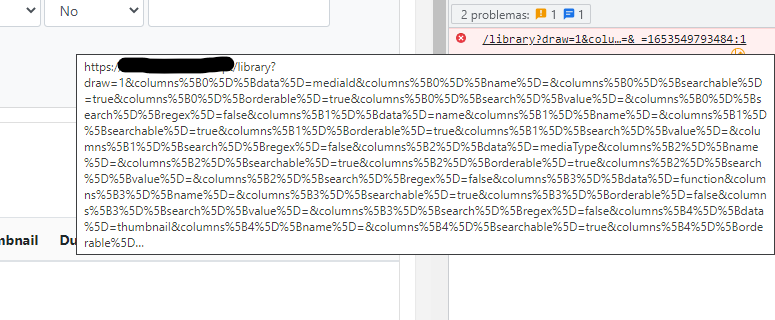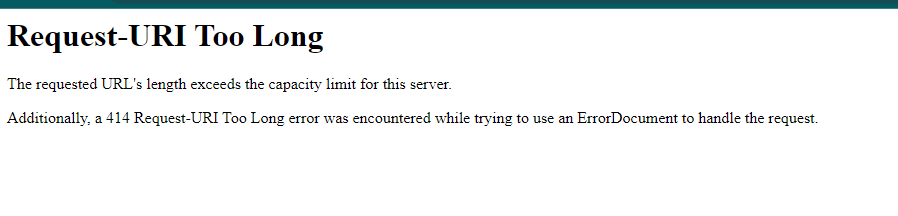To be completed by the original poster:
Version 3.1.2 / Web Hosting
Windows Player
xibo-client-v3-R303.0
Library files are not shown. We have several files, but they don’t show up in CMS/Media.
But in the construction of the layout, they are already shown.
No problems in the players. I’ve tried on several browsers and computers.
Hi, try a cache clear and failing that use the Verify all button from the Modules page.
If that doesn’t resolve it, try logging in as another user and see if the issue is the same?
Hi,
Is the issue the same if you log in as another user?
Hi,
Hi,
I think I found the problem.
Any idea how I can resolve it?
You will need to speak to your host in that case.
WordPress errors don’t happen too often, given the stable codebase. What’s more, when something does pop up to dampen your day, it’s explicit. The 414
Est. reading time: 9 minutes
system
August 25, 2022, 2:25pm
8
This topic was automatically closed 91 days after the last reply. New replies are no longer allowed.