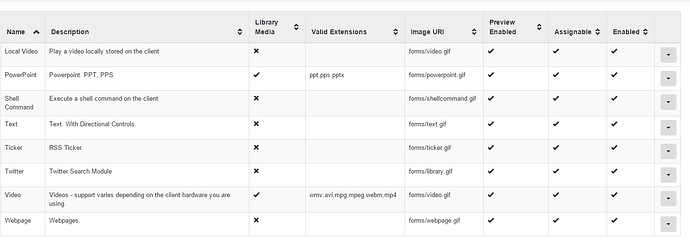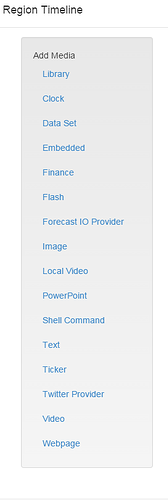Hi there,
I’m new to Xibo, and I’m using Version 1.7.5, a wired thing is I can not install all modules, when I click on add media, only flash, font, generic file, image, PPT and video show up, there is no other content option like shell command, and Library Media sections under those can not be displayed have a cross. Please help me out, thx!
Hi,
So the ‘Enabled’ column is answering the question - “Is this thing installed and enabled?”
The ‘Library Media’ column is answering the question - “Can I upload this type of files to the CMS library?”
So in other words, it looks fine, there are file types like videos, images etc that you can upload to a CMS library and later assign them to your layout.
And there are types like text, clock, ticker, webpage etc, that are not uploaded directly to the library, you create them when you add them to the layout. ie when you edit region timeline:
Perhaps, have a look at this guide
http://xibo.org.uk/manual/en/guide_getting_started_cafe_menu.html
Peter is spot on.
Sounds like you’re clicking Add in the Library section. You can only add file based media there (eg images, videos etc).
To add Text or any of the other modules, you need to add those directly to the region on a layout. The guide Peter linked you will show you in more detail.