To be completed by the original poster:
CMS Version
2.3.0 (docker based)
Player Type
Windows
Player Version
2.0.200
Issue
We are trying to configure SSO with ADFS and have followed the official guide: SAML Single Signon with Active Directory ADFS. I have also configured Xibo to use HTTPS.
I am able to sign in to Xibo with ADFS, but when logged in we get the following generic error
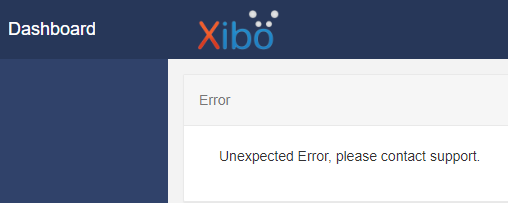
The user is not created in Xibo as it should. No errors are logged on the ADFS server. In Xibo I have turned on debug logging level and put the server i test mode, in the logs I can see the following entries
“SAML SSO failed: invalid_response. Last Reason: Signature validation failed. SAML Response rejected#0 [internal function]: Xibo\Middleware\SAMLAuthentication->Xibo\Middleware{closure}()
#1 /var/www/cms/vendor/slim/slim/Slim/Route.php(468): call_user_func_array(Object(Closure), Array)
#2 /var/www/cms/vendor/slim/slim/Slim/Slim.php(1355): Slim\Route->dispatch()
#3 /var/www/cms/vendor/slim/slim/Slim/Middleware/Flash.php(85): Slim\Slim->call()
#4 /var/www/cms/vendor/slim/slim/Slim/Middleware/MethodOverride.php(92): Slim\Middleware\Flash->call()
#5 /var/www/cms/lib/Middleware/Actions.php(150): Slim\Middleware\MethodOverride->call()
#6 /var/www/cms/lib/Middleware/Theme.php(36): Xibo\Middleware\Actions->call()
#7 /var/www/cms/lib/Middleware/SAMLAuthentication.php(414): Xibo\Middleware\Theme->call()
#8 /var/www/cms/lib/Middleware/CsrfGuard.php(63): Xibo\Middleware\SAMLAuthentication->call()
#9 /var/www/cms/lib/Middleware/State.php(121): Xibo\Middleware\CsrfGuard->call()
#10 /var/www/cms…”
Followed by these entries
SAML SSO failed: invalid_response. Last Reason: Signature validation failed. SAML Response rejected Exception Type: OneLogin\Saml2\Error
Loading error template error-onelogin-saml2-error
UserOption navigationMenuPosition not found
Has anyone successfully configured Xibo with ADFS or encountered similar erros? Members of our Active Directory team did not have any helpful suggestions as they are unfamiliar with Xibo.
I really appreciate any tips on how to further troubleshoot or possible solutions, I am fairly new to this. Let me know if more information is needed. Since I am a new user I am unable to upload the settings-custom.php, but I have shared it on my Google drive: settings-custom.php
