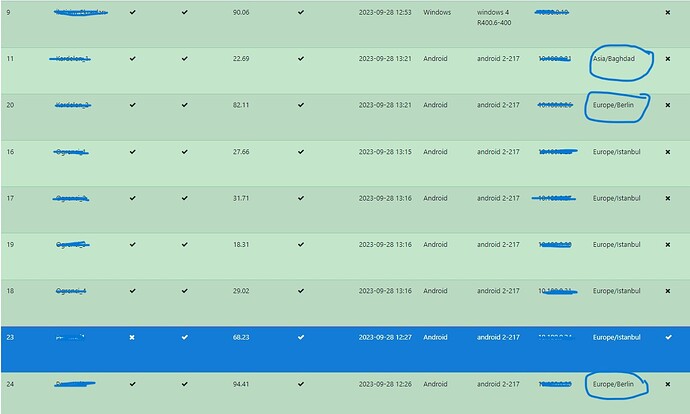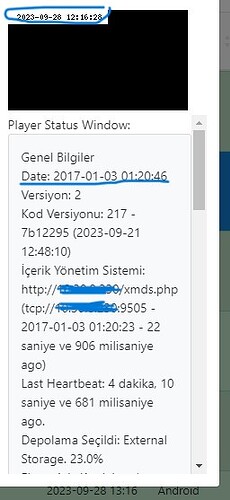We have v.2 licensed android players installed on 8 android Panel TVs. We upgraded the CMS because we had different problems before. CMS is working properly. However, whatever we did, we could not prevent distortions in the playback of videos on the screens. Distortions don’t occur in a single video. It happens in different videos, so it is random.
According to the solution suggestions we read here, we first re-encoded the videos to android 1080 and 720p with HandBrake. Then we plugged usb memory into the android tv and set the TVs as external memory.
Here is an example of the messages we received from the screen:
General Information
Date: 2023-09-26 12:13:19
Version: 2
Code Version: 217 - 7b12295 (2023-09-25 13:36:13)
Content Management System: http://XXXXXXXXX/xmds.php
(tcp://XXXXXXXXXXXX:9505 - 2023-09-26 12:12:52 - 26 seconds and 514 milliseconds ago)
Last Heartbeat: 1 minute, 55 seconds and 750 milliseconds ago.
Storage Selected: External Storage. 90.0%
Screen Name: Snowdrop_2
Licensed: true (full)
Registered: true
Current Design: Normal: 71
Screen Size: 1280 x 720
Memory Limit 512 MB
Memory Positioning 33 MB
Image Cache Hit Rate: 0.31
Screenshot Request Interval: 0
Use Surface View for Video Rendering?: true
Use multiple video decoders: true
Number of Stats ready to send: 0 / 11 - 2023-09-26 12:00:30
Number of Logs ready to send: 6 - 2023-09-26 12:05:00
Content Management System Status
Save Saved. Checked at 2023-09-26 11:41:12
Timing: Current
File Required (Inside Download Window): Current. 35/35
Queued Network Connections - F: 0 / N: 0. HTTP: 1 / Idle: 1
Number of Concurrent Failed XMDS Connections: 0
Timing Status
All designs (* = no timing): 71, 21, 77, 76, 18, 35 (D),
Timed Designs: 71, 21, 77, 76, 18,
Valid Designs: 71, 21, 77, 76, 18, 35,
Non-Valid Designs:
Next Schedule Update: 2023-09-26 12:16:13
Black List
Last 5 days messages
Method: XFA:VideoMedia. Message PlayingCheck. We should be expired by now, force expiration…
Method: XFA:VideoMedia Message: Video cannot be displayed. Uri=file:///storage/sda1/Android/data/uk.org.xibo.client/files/89.mp4. What=Media Server Dead. Extra=Device Dependent Error Code 0.
Method: XFA:VideoMedia. Message: Video cannot be displayed. Uri=file:///storage/sda1/Android/data/uk.org.xibo.client/files/82.mp4. What=Media Server Dead. Extra=Device Dependent Error Code 0.
Method: XFA:VideoMedia. Message: PlaybackControl. We should have expired by now, force expiry…
Method: XFA:VideoMedia. Message: Unable to display video. Uri=file:///storage/sda1/Android/data/uk.org.xibo.client/files/83.mp4. What=Media Server Dead. Extra=Device Dependent Error Code 0.
Upload Service Status
Update Window: 00:00 - 00:00
CMS version information:
You can see the media info of one of the videos we are trying to play below
Format : MPEG-4
Format profile : Base Media / Version 2
Codec ID : mp42 (mp42/iso2/avc1/mp41)
File size : 12.6 MiB
Duration : 59 s 640 ms
Overall bit rate : 1 774 kb/s
Encoded date : UTC 2023-09-25 08:13:08
Tagged date : UTC 2023-09-25 08:13:08
Writing application : HandBrake 1.6.1 2023012300
Video
ID : 1
Format : AVC
Format/Info : Advanced Video Codec
Format profile : Main@L3.1
Format settings : CABAC / 4 Ref Frames
Format settings, CABAC : Yes
Format settings, Reference : 4 frames
Codec ID : avc1
Codec ID/Info : Advanced Video Coding
Duration : 59 s 640 ms
Bit rate : 1 771 kb/s
Width : 1 280 pixels
Height : 720 pixels
Display aspect ratio : 16:9
Frame rate mode : Constant
Frame rate : 25.000 FPS
Color space : YUV
Chroma subsampling : 4:2:0
Bit depth : 8 bits
Scan type : Progressive
Bits/(Pixel*Frame) : 0.077
Stream size : 12.6 MiB (100%)
Writing library : x264 core 164 r3100 ed0f7a6
Encoding settings : cabac=1 / ref=3 / deblock=1:0:0 / analyse=0x1:0x111 / me=hex / subme=7 / psy=1 / psy_rd=1.00:0.00 / mixed_ref=1 / me_range=16 / chroma_me=1 / trellis=1 / 8x8dct=0 / cqm=0 / deadzone=21,11 / fast_pskip=1 / chroma_qp_offset=-2 / threads=22 / lookahead_threads=3 / sliced_threads=0 / nr=0 / decimate=1 / interlaced=0 / bluray_compat=0 / constrained_intra=0 / bframes=3 / b_pyramid=2 / b_adapt=1 / b_bias=0 / direct=1 / weightb=1 / open_gop=0 / weightp=2 / keyint=250 / keyint_min=25 / scenecut=40 / intra_refresh=0 / rc_lookahead=40 / rc=crf / mbtree=1 / crf=21.0 / qcomp=0.60 / qpmin=0 / qpmax=69 / qpstep=4 / vbv_maxrate=14000 / vbv_bufsize=14000 / crf_max=0.0 / nal_hrd=none / filler=0 / ip_ratio=1.40 / aq=1:1.00
Encoded date : UTC 2023-09-25 08:13:08
Tagged date : UTC 2023-09-25 08:13:08
Color range : Limited
Color primaries : BT.709
Transfer characteristics : BT.709
Matrix coefficients : BT.709
Codec configuration box : avcC
previously we were able to play videos in high definition as we extracted them through adobe media encoder without any problems, but now the videos are randomly not playing properly. We also installed the latest version of xibo android player to try, but it was not solved.