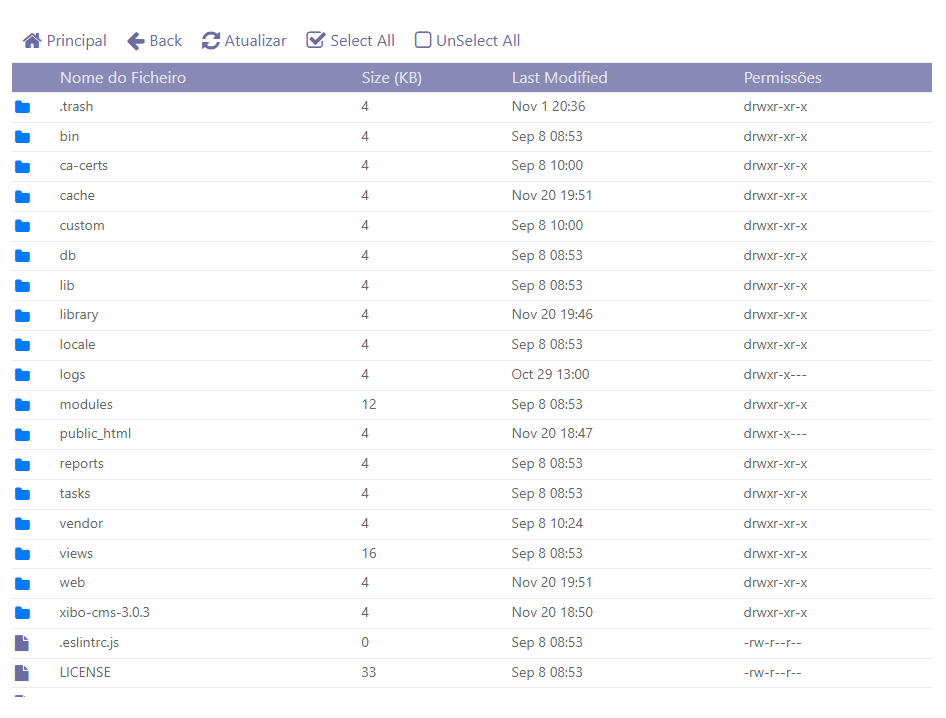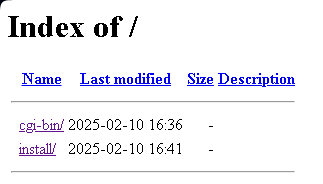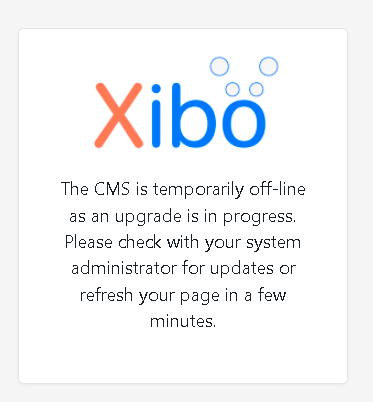EM PORTUGUÊS:
Bom, meu intuito com esse topico é tentar ajudar diversas pessoas que tem dificuldade em instalar o Xibo em uma hospedagem compartilhada.
Espero que possa ajudar diversas pessoas!
A primeira etapa do nosso pequeno tutorial é realizar o Download da versão mais recente do Xibo
[Releases · xibosignage/xibo-cms · GitHub]
Com o pacote xibo-cms-(version).zip baixado, realize o upload para sua hospedagem! Bom, acredito que nesse ponto muitas pessoas se confudem e colocam todos os arquivos dentro da pasta public_html na verdade essa pasta não será utilizada! Você precisa realizar o upload fora desta pasta, segue um exemplo de um diretorio com os arquivos:
Certo, agora temos que alterar o local de acesso da pasta public_html para pasta web e ai vem uma questão que devemos levar em conta! Aconselho você a entrar em contato com o suporte de sua hospedagem para que possam lhe orientar nessa questão!
Se você não tiver como realizar essa alteração, uma alternativa é criar um sub-dominio com apontamento para a pasta web, nesse caso iria ficar algo como https://web.meudominio.com e o direcionamento seria para https://meudominio.com/web espero que tenha dado pra entender!
Feito essas pequenas configurações, acesse seu dominio e der inicio ao processo de configuração da instalação!
- Crie um banco de dados
- Adicione informações do Banco de Dados
- Adicione informações do usuário administrador
IN ENGLISH:strong text
Well, my intention with this topic is to try to help many people who have difficulty installing Xibo on a shared hosting.
I hope I can help a lot of people! I also want to apologize for English, it’s not my native language! (haha).
The first step of our short tutorial is to download the latest version of Xibo
[Releases · xibosignage/xibo-cms · GitHub](https://Click here to download)
With the xibo-cms-(version).zip package downloaded, upload it to your hosting! Well, I believe that at this point many people get confused and put all the files inside the public_html folder in fact this folder won’t be used! You need to download outside of this folder, here is an example of a directory with the files:
Okay, now we have to change the access location from public_html folder to web folder and here comes a question that we must take into account! I advise you to contact your hosting support so that they can guide you in this matter!
If you cannot make this change, an alternative is to create a sub-domain pointing to the web folder, in this case it would be something like https://web.mydomain.com and the target would be ** https://meudominio.com/web** I hope you understand!
After these small configurations, access your domain and start the installation configuration process!
- Create a database
- Add Database information
- Add admin user information