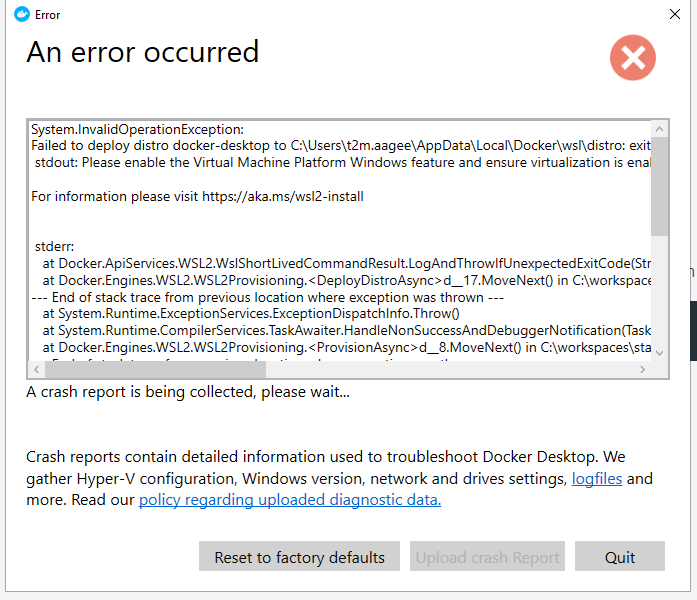hello support
currently I’m running Version 1.7.4 on a W7 workstation - I need to setup a new workstation to host CMS for all our signage running here - looks like there’s more versions avail now and I’m a little confused which one to use - right now I’m using the IIS version - do I need to use “Docker” version now? or still use IIS? I just need a little guidance on this - thanks in advance
Hello and welcome to the community!
Firstly 1.7 is a very old version, our current version being 2.3 so we would highly recommend that you upgrade: Supported Versions
Docker is our recommended configuration and with a preconfigured container is much easier to deploy. We can also offer assistance with Docker installs via the help section of community.
A custom/manual configuration requires a good working knowledge of how to install, configure and maintain a webserver. With a manual install we may not be able to provide assistance without a paid support incident.
For further information take a look at our CMS Installation Guides, ‘Docker or not?’ section.
We also have Xibo in the Cloud which is the easiest way of getting up and running with your digital signage network. You can sign up for a free 14 day trial to take our latest version for a test drive and see the advances in features and functionality from 1.7.4 
Thank you for your quick response Natasha,
I still have questions – I will be installing Xibo on a W10 64bit vm
Not sure what you mean by preconfigured container….
A few years back I had installed the version 1.7.4 on a W7 workstation – now I need to upgrade to W10
Which is best for me to use in this situation? I would like easiest install – I remember it was very hard setting up the CMS IIS version
Appreciate your help so very much!
Containers contain the pre packaged software for the installation which are pre-configured so there is less setup than a custom install.
If you follow this guide for installation it should be much easier than an IIS set up: https://xibo.org.uk/docs/setup/xibo-for-docker-on-windows-10-64-bit
What about moving all my current setup (IIS) to the new Docker? Can I do that?
As far as all my “displays”
You will need to upgrade to 1.7.10, then in to Docker to 1.8.13, and then to 2.x : https://xibo.org.uk/docs/setup/upgrade-and-switch-to-xibo-for-docker-install
Further information on upgrading Players can be found here: Upgrading Players
Oh my gosh – so there’s really no way to incorporate my old displays unless I go through all these steps
What in your opinion would be the best (easiest) way to do this on a new computer?
Just install the latest IIS? And then I can add all my displays?
As 1.7 is no longer developed or supported we would suggest installing a version that is supported and has security fixes, with a new install on Ubuntu using Docker following our documentation here:
https://xibo.org.uk/docs/setup/xibo-for-docker-on-linux
https://xibo.org.uk/docs/setup/xibo-cms-with-docker-on-ubuntu-18-04
If you did want to move to our Cloud service we would happily take your existing data and import that for you, so you would just need to upgrade and reconfigure your Players.
Natasha,
Just trying to get all this figured out - so instead of using IIS newer version – you recommend using Docker version instead
I would then have to upgrade/reconfigure all my players as well?
Is all this documented so I can walk through the procedure?
Sorry about all these questions – I’m so unfamiliar with this process
Want to make sure I have the correct procedure
Thanks SO much for all your advice & help with this!
Is this what I use?
https://docs.docker.com/engine/install/ubuntu/
is this for Windows 10 installation?
That’s correct, we do not suggest or support installing on IIS, although it is possible, and we can better support and guide you if needed with a Docker installation.
The links I have provided in the above thread will take you through the process, step by step.
https://xibo.org.uk/docs/setup/xibo-for-docker-on-linux
https://xibo.org.uk/docs/setup/xibo-cms-with-docker-on-ubuntu-18-04
All our documentation regarding administration setup can be found here: Administrator Manual
Do I use this? https://xibo.org.uk/docs/setup/xibo-for-docker-on-windows-10-64-bit
I was told there was a “bug” with the most current version of docker for Windows – is this true?
Looking for Docker for Win10 – is this what I use? https://xibo.org.uk/docs/setup/xibo-for-docker-on-windows-10-64-bit
Ok – I installed Docker for Windows
Not sure if I need to do more on this
It’s now asking for this:
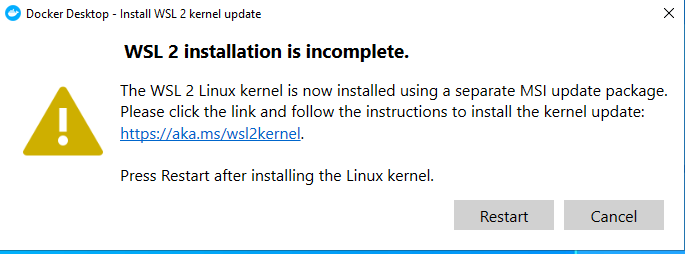
In add’n to this – which I assume I need
Where do I get information on how to get my displays connected to Docker?
Thanks Natasha!
The screenshot is telling you what you need to address “Please enable the Virtual Machine Platform Windows feature and ensure virtualization is enabled”
Docker on Windows is not that straight forward which is why we recommend using a Linux server.
https://xibo.org.uk/docs/setup/xibo-for-docker-on-linux
https://xibo.org.uk/docs/setup/xibo-cms-with-docker-on-ubuntu-18-04
Found out that we cannot setup Docker on a virtual platform – didn’t work
Installed it on a desktop computer and it’s functioning fine
I’m confused how Docker will work – now that I got it installed
How do I get my current displays/layouts that are in Xibo now moved over to Docker?
I’m not understanding how to do that part….
Any help would be greatly appreciated!
You need to be running at least 1.7 / ideally 1.7.0 or later.
As you have already brought the containers up, you will need to down them and delete the whole ‘shared’ folder and then start with this document: Upgrade and Switch to Docker