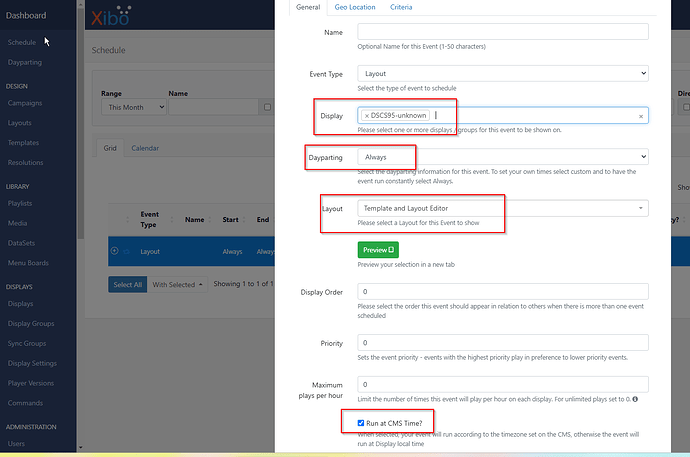How can I make it always show?
Hi gta11011311,
If you’d like to display a layout and would like to show it always, you need to schedule it. To do so, please go to the ‘Schedule’ section on your main CMS menu, click the ‘Add Event’ button. Fill in the schedule window.
Please note: You need to have a default layout set in your display. The default layout serves as a layout that would only show if there is nothing scheduled on that display. We highly recommend to set a default layout which is a simple layout with static images and texts and anything complex, a layout with more widgets, elements, videos should be scheduled instead. To set a default layout in your display, go to the ‘Displays’ section in your CMS, click the row menu, and click on ‘Default Layout’ and select a simple layout. In case you want to set the default layout Globally (for all your displays), Head to the ‘Settings’ in your main CMS menu, ‘Displays’ tab, and set the default layout under the ‘Default Layout’ field.
Kind regards,
This topic was automatically closed 91 days after the last reply. New replies are no longer allowed.