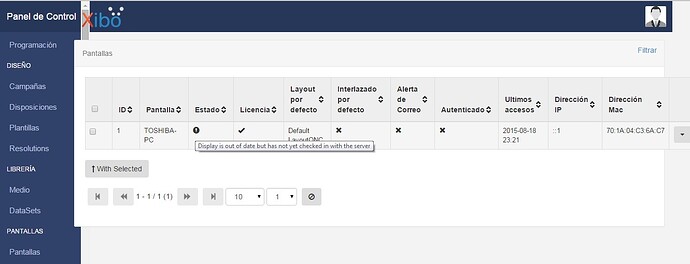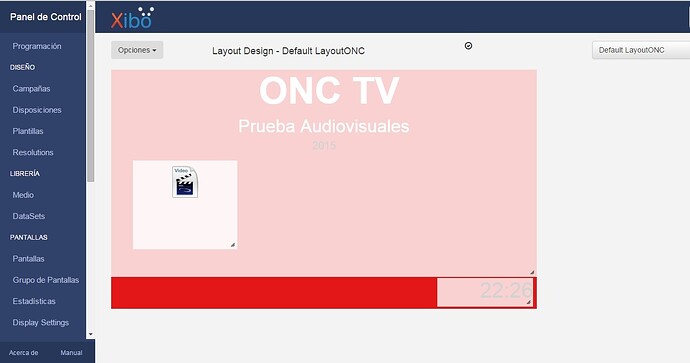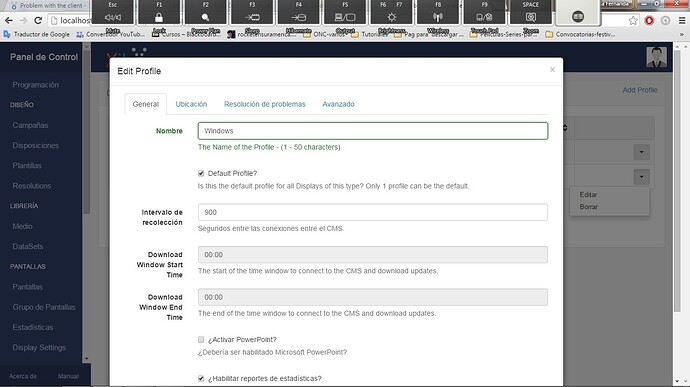Hi,
I can’t see video in Xibo player
I’ve uploaded the video to the server. First I added to the library and then a new displa. It is strange because in the preview, it work well, but not in Xibo player. By contrast, in Xibo player I only hear the audio of the video. The video is in mp4. Attached a screenshot.
Just to be clear…
You did create a layout with one region, then assign the video to the region for play back? You also either set the layout as the default for a display, or scheduled the layout to play on the display?
Also please kindly tell us which client you are using, such as the Windows, or Android client, and the version of the CMS and client.
Thanks.
If it’s MP4 then Windows can’t play it back by default. You will need to install a codec pack to enable it to play the video back.
If it’s Android then it should be able to play an MP4 by default, but it will depend on your device manufacturer having included the appropriate codecs.
Thanks Alex. I don’t know much about codecs. I will appreciated if you can tell me what codec pack I need to install to enable it to play the video. And one more question, What kind of video is enable to xibo player? Again thanks for your answer
Hi,
Yes I created a layout with region and then I assigned the video. I can see the video in the preview but not in xibo player. I set the layout as the default display, but I don’t set a scheduled yet.
I suppose that I using the Windows client. I using a PC. The version of CMS and client is 1.7.4 win 32 x86
Xibo Player will play any video that Windows Media Player can.
Something like klite codec pack will do what you need.
Ok, thanks. I had just try to play the video in Windows Media Player and the video play correct. Then Why I can’t see in xibo player?
Perhaps you have a region overlapping on your layout? Regions cannot overlap when using the Windows Player.
Also be sure it was Windows Media Player you used. Windows Media Player Classic is NOT the same application and brings its own codecs with it.
I’m sorry Alex, I’m really new in this world. I don’t understand when you say “overlapping”. I have a background and text, and a region additional where I add the video select in library.Yes I used Windows Media Player and also VLC player, and I can play te video in a correct way.
I try to attach a screenshot, but the web say that new user can’t do it.
Also I have tried to put a single image (jpg) in the layout, but I can’t see in xibo player, but yes in the preview. Also when I go to Display manage, I can see the status is “display is out of date but has not yet checked in with the server”. Please help me. I don’t know what to do. Excuse me for my english.
Right. Overlapping means one on top of the other.
On a Windows Player, you can have the background (set in Background settings) and then on top of that you can draw regions. The regions can’t be on top of each other. So in your screenshot, the video and the ONCTV regions are overlapping as they’re on top of each other.
You said earlier you could hear the video playing? Is that still the case?
If not perhaps you just haven’t assigned the layout properly.
If you’re new, the best thing you can do is work through this guide as it will show you how the system works:
http://xibo.org.uk/manual/en/guide_getting_started_cafe_menu.html
Thanks Alex. I will do this tutorial.
I have already changed the overlapping problem. Then I tried to xibo player, and nothing. it may be that in the state of the display says “display is out of date but has not yet checked in with the server”? Thank you for your patience
It means that any changes you’ve made to the layout were not yet downloaded by the player.
Player will connect to the CMS every collection interval (that setting can be adjusted in display settings page → edit display profile) to download new/updated content/schedule etc.
In this part? Could you tell me what values should I put? sorry I do not understand much of this
Yup, currently you have 900s = 15min, so your player will check in with CMS every 15 min for updated/new content.
You can adjust it to lets say 60s or something similar, especially now when you are testing things.
Ok, and “dowload windows star time” and “end”… I leave it to the same value?
Yes, it’s default value and it means that the download window is open all the time.