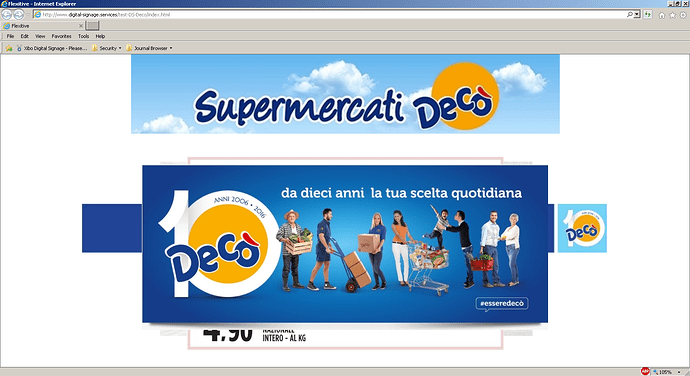hello, i have a external link Html5 animation. it’s work but i see some lag during animation if i start windows player. if i try to start webcache page ( on Xibo Library), i don’t have any lag. it’s a strange behavior. can you help me?
Did you try this? Enabling HTML5 in the Windows .net Player
Install IE 11 and make the registry change explained in the link above.
i have already tried this trick but nothing result
i try also on workstation 64 bit but have always the same result. If run html5 link with edge i don’t have a problem, if start windows player, html5 run but i have some lag animation html. You don’t have solution for it?
We’re using the ActiveX control for Internet Explorer to render content. That uses the Internet Explorer 11 engine - so comparisons with Edge aren’t valid.
If the animation lags I’m afraid we have no control over that. You may need to see if it’s possible to optimise your HTML5 animations so that they run better under IE11
But html5 animation don’t have any problem. If it run with Edge, it work correctly, if it run with xibo player , i have some lag.
As I explained in my last response, Xibo doesn’t use Edge browser so it’s not a valid comparison.
Xibo just uses the IE11 engine. We have no control over it to optimize it. The only variable is your code I’m afraid.
Hello, i change default browser for winodows 10. Now i have IE11 and disable Edge, but the problem don’t solved!
Have you tested your HTML5 animation using IE 11 only, not the Xibo Player? How does it play in that browser? Do you still see the lag?
Can you provide a link to the animation so others can help with testing it? I would be willing to test it on IE 11 on several different computers and report back to you regarding how well it plays if you would like.
yes, i tested it with IE11 and the hatml5 animation work correctly. This a link animation: http://digital-signage.services/test-DS-Deco/index.html for your test. thanks in advanced
On IE version 11.0.9600.18314, I see a 3 to 7 second delay while waiting for the content to load and the animation to start on one computer. I will test on other computers as soon as I have a little bit more time.
I also see that there are images that are not successfully cleared away, which might present a problem:
If you want, i can sent my teamviewer id and you can check directly on my pc. On my workstation, the HTML5 animation work perfectly
hello, have you tested this html5 animation with other pc/browser?
My apologies; I did test it, but have been sidetracked by other projects, and haven’t been able to respond.
I put it on my Xibo player, and it loaded and ran without any delay at all. I can run it on IE 11 and it generally starts right up, though on some computers there was a minor delay the first time I ran the content. The delay was not more than 5 seconds in any case, but was not present at all on my Xibo player version 1.7.7. There was no lag in the way it played, only in the start of the content.
I hope that helps.
ok. thanks for your help, but how can solve my problem?
I installed also a new version windows player but the problem it’s always present.
The problem is with either the hardware you’re using, or your animation.
That’s two people who’ve tried your animation on a Player and it’s working OK. As I’ve explained already all we do is open the URL you give us in Internet Explorer. We have no further control to optimise it I’m afraid. It is what it is.
If your system lags, then the only route to improvement is to optimise further your animations, or the hardware you’re running on.