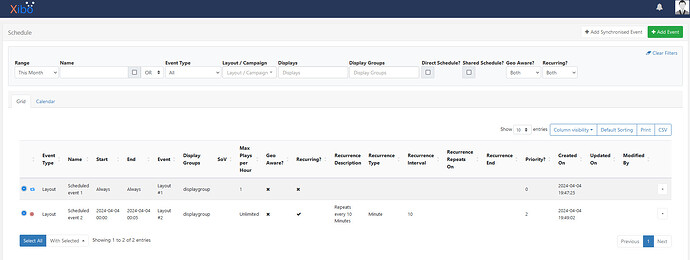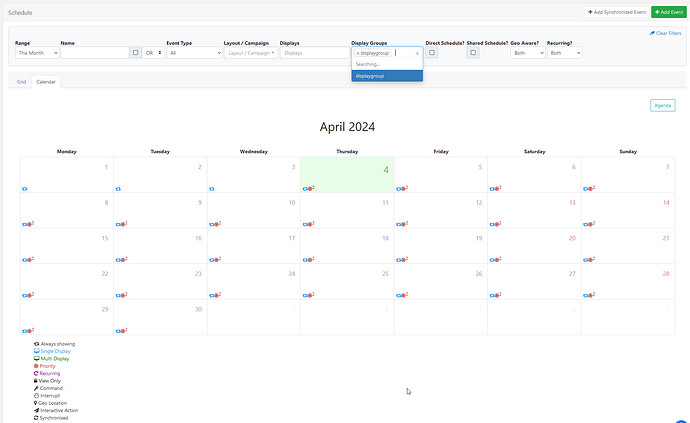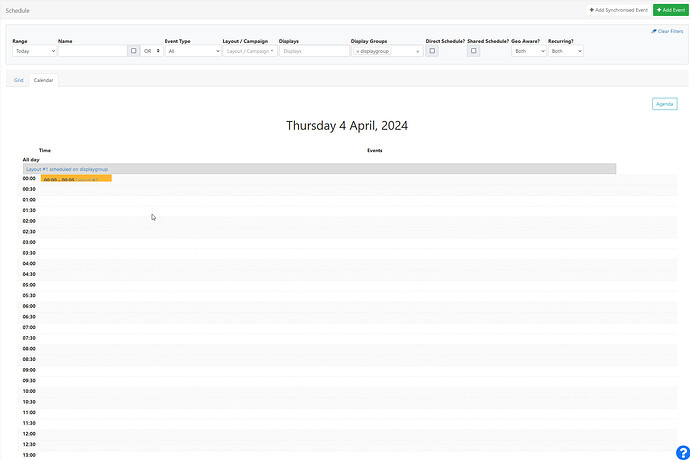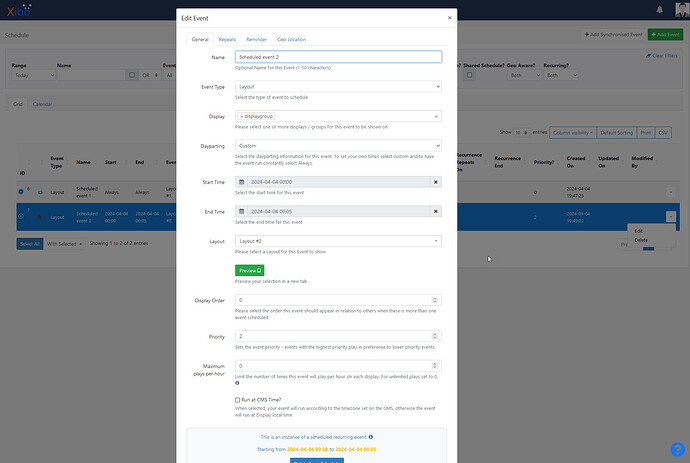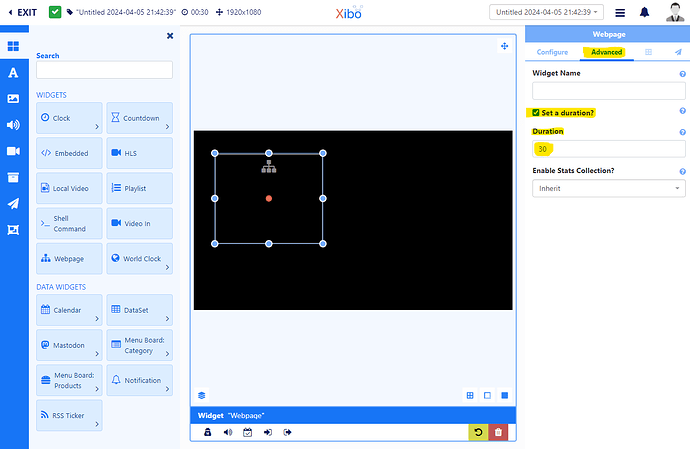To be completed by the original poster:
CMS Version
4.0.9
Player Type
Windows.
Player Version
V4 R402
Issue
Hello! i’m learning to use this your amazing digital signage system.
In my lot of tests, i have a little difficult, i cannot understand…
CMS (under docker) and Windows players have latest versions.
For this example, i have 2 layouts:
- Layout #1: Duration: 2 or 4 hours, With a lot of playlist. This layout is for play 24/7.
- Layout #2: Duration: 30s, With a website loader, i need show webpage for ONLY FOR 30 seconds each 10 minutes, for weather in this example.
Then, think i must have 2 schedules:
-
Schedule #1:
Name: All time layer, 24/7 forever
Event type: Layout
Display: Group all displays
Dayparting: ¿Always?
Layout: Layout #1
Priority: 1
Maximum per hour: 0 -
Schedule #2:
Name: Miscelaneous info for 30 seconds each 10 minutes, forever.
Event type: Layout
Display: Group all displays
Dayparting: ¿Custom?
Start time: 2024-04-04 00:00 (ok, from today!)
End time: ¿2024-04-04? ¿00:05? (i’ve confused with this)
- Really i don’t want expire never but ok, end time is needed…
- But if is required, only can sum or decrease minutes for ¿5 in 5? i don’t understanding…
Layout: Layout #2
Priority: 2
Maximum per hour: 0
REPEATS TAB:
Repeats: Per Minute
Every: 10 Minute
Until: Empty
With this configuration, Layout #2 is repeating in loop for 5 minutes each 10 minutes, i think this is wrong way, ¿How i doing bad?