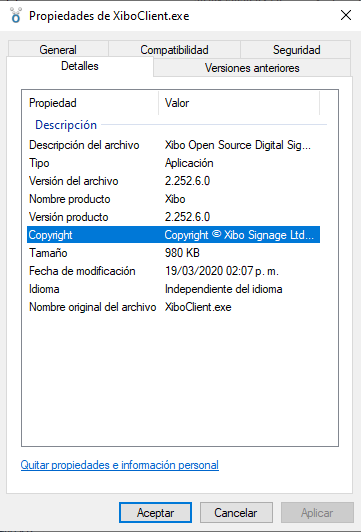Hello Dan,
We continue testing the player (R252 v.6)
I loved the transitions, Chrome rendering, and overlapping.
However these are my observations:
-
Even though I muted my video widget, the audio of the video is still listening on the R252, (this is not happening on the R202).
-
When uploading a MOV file with alpha channel (transparencies) the player does not respect those transparencies. Is this an expected performance? If so, what do you recomend us to search for.
Thanks for may help
Here is my player details.
And our CMS is 2.3.0