Hi,
how can I add a nice looking icon to my custom module?
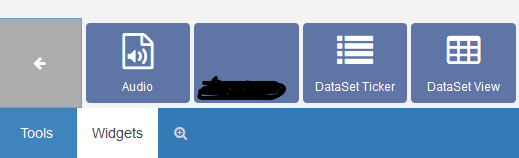
Hi,
how can I add a nice looking icon to my custom module?
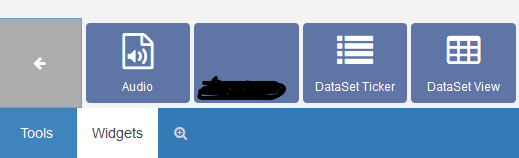
I’d also like to know this. I’ve created a custom module for a client and I’d like to be able to add an icon to it.
Please do take a look at our Developer documentation with regards to Extending the Xibo Platform
Thank you
Hello @natasha. I have checked the documentation thoroughly with regards to adding icons to widgets, and I’ve been unable to find anything related to it. Can you please provide a more detailed answer? Thanks.
I found the solution, mentioned here, although a reference should be added to the docs on the Modules and Widgets section.
Basically, the ModuleWidget class creates an empty CSS class called .module-icon-<module_name>, which you can override with the override.css of your custom theme. I added a content property with the desired unicode icon from FontAwesome, and now I have an icon for the custom module.
Thanks @adelrodriguez!
@natasha is there a way to add an icon to a custom module without having to create a custom theme and set it there?
Is that possible? I want to distribute an open source module, so that it includes everything needed, including the icon.
Thank you, we shall update the docs to make that clearer!
You could override .css in the default theme if you do not have a custom theme and do not want to create one.
If you would like to contribute to the project then please do see the following:
https://xibo.org.uk/docs/developer/contributing-to-xibo
Thank you