In the Display Settings Profile, as I explained earlier.
I know thats a dumb question, but where can I find the Display Settings Profile? I can’t find it.
On the main menu in the CMS “Display Settings”
There you’ll find your profiles. Edit the one you’ve assigned for your Windows Players, or the default if you’ve not assigned one.
Thank you very much, I will test it.
I tried it but I get a blackscreen. I upgraded the Xibo CMS to the version 2.3.9, the Xibo Player to the version 2 R257.2 and I added the link in the Edge-Browser-Whitelist. What did I wrong or what should I do now?
For reminder: I want show a live camera from my company.
This is the problem, if it works in Windows Media Player, it will work in Xibo Player.
The cameras works on a website. Can I show a website in Windows Media Player?
RTSP streaming,HLS and video local is being used by Windows Media player (if you are using the Windows Xibo Player).
If you can stream the camera URL in Windows Media Player, chances are big it will work in Xibo Player.
If you want to embedded the camera streaming via a website. Use Embedded module.
How can I stream the camera URL in Windows Media Player?
It’s not that hard…
Test this first, (my language is in dutch but u get the point).
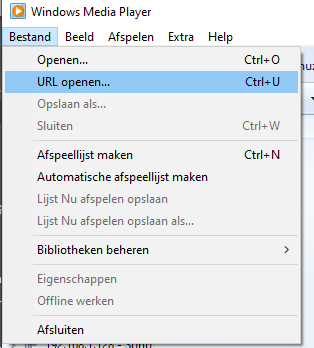
I get then this failure message:
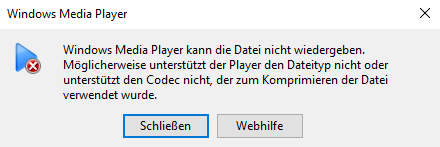
My language is german and it means:
Windows Media Player cannot play the file. The player may not support the file type or may not support the codec used to compress the file.
Can I fix it somehow?
You can try K-lite Codec Pack Mega, but this is not supported by Xibo support.
With this I have managed to get RTSP working in Windows.
So that means I can’t show the URL (live cameras) in Xibo?
This topic was automatically closed 91 days after the last reply. New replies are no longer allowed.