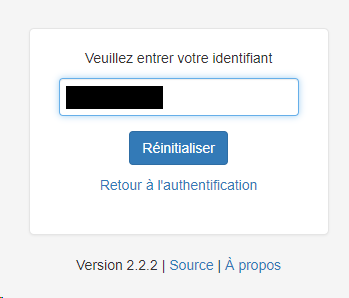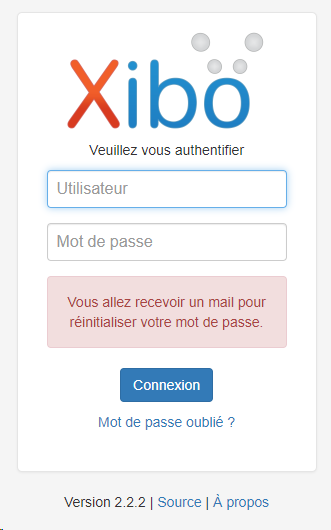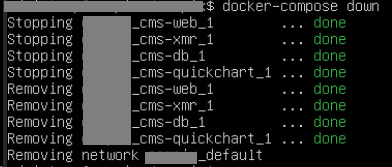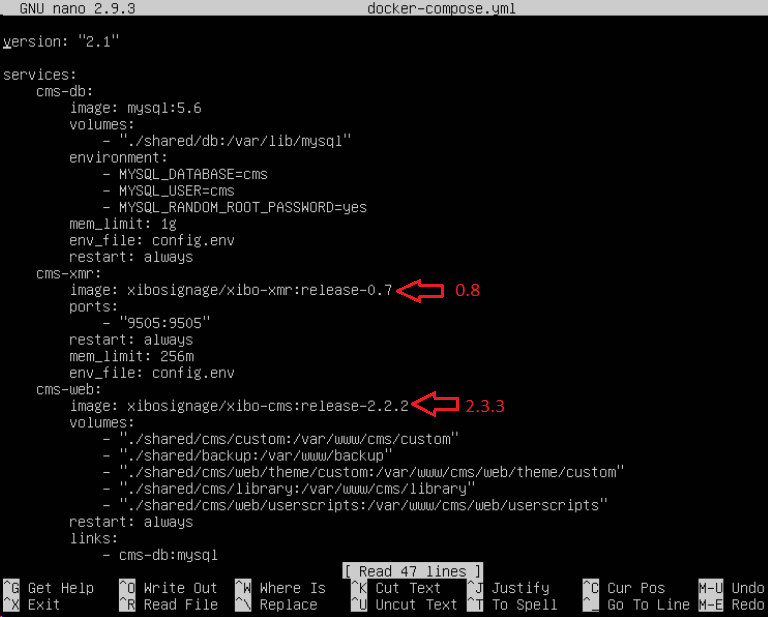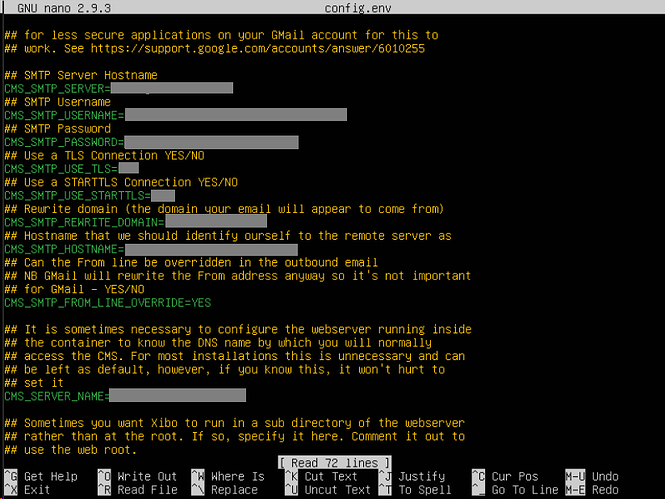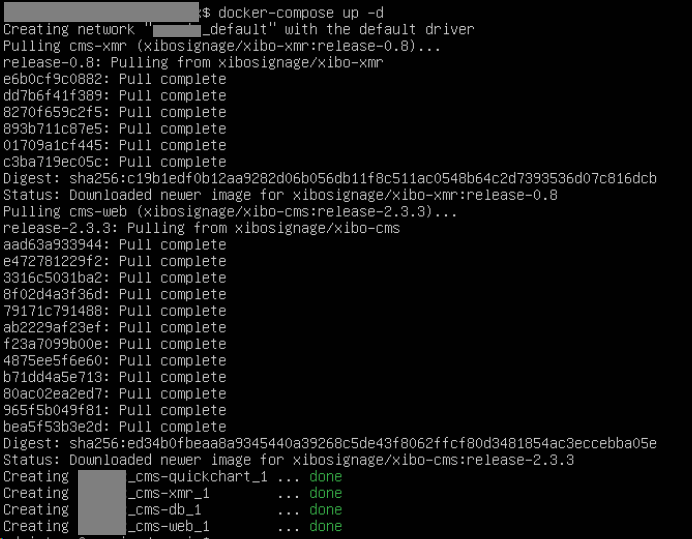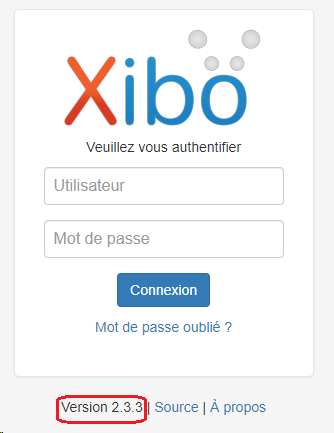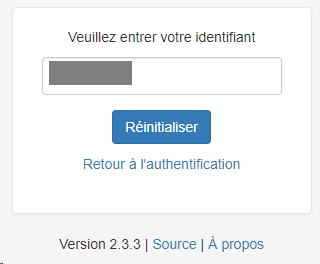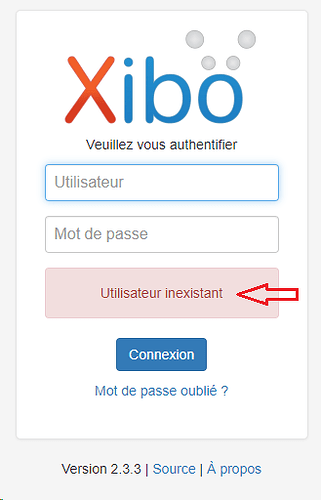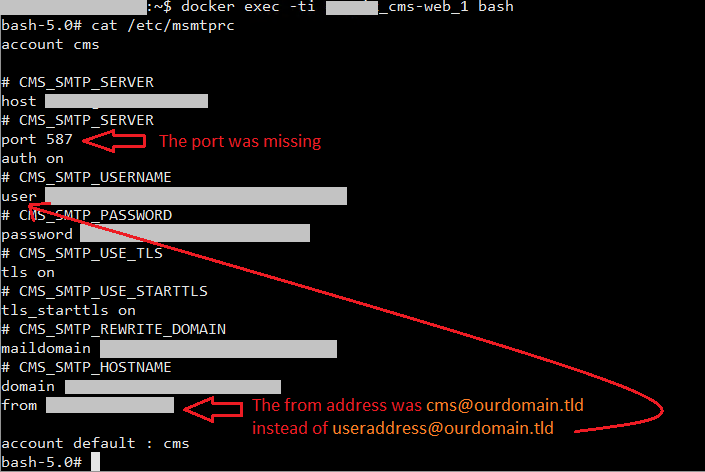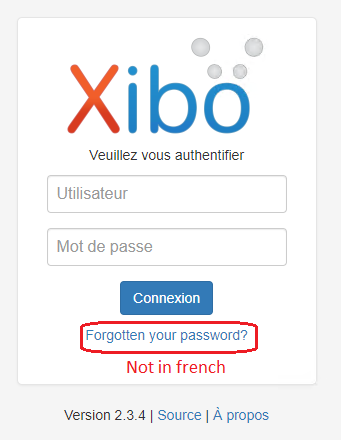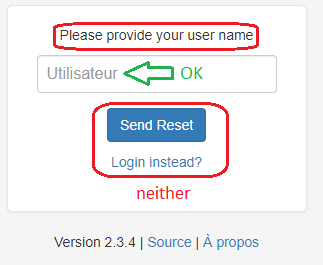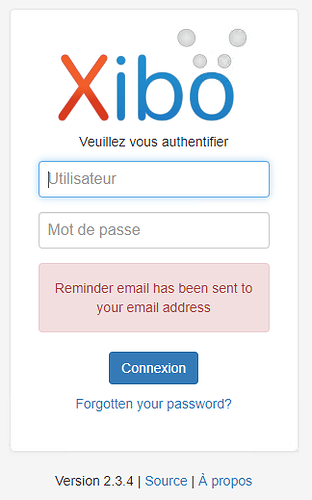Hello again,
Trying to understand what happened between the 2.2.2 and 2.3.3, I logged in to the container :
docker exec -ti xibo_cms-web_1 bash
And I saw that you don’t use ssmtp anymore but you use msmtprc instead. Also I tried to send mails with sendmail directly from bash and I had errors with it.
The errors lead me to/etc/msmtprc and I saw what was wrong there.
After editing the msmtprc file, I managed to send mails.
The mail notifications were back in Xibo (and password resetting too) ! 
So, here’s what I have changed :
The problem is that if the container or the server restarts, this file reverts back to it’original state.
I upgraded to 2.3.4 to see if you changed something but unfortunately the problem is there too.
I think it would be great if you add two parameters in the config.env file to resolve this issue.
You could add the port number and the from address.
I know that in Xibo (Settings/Network) you can enter the from address but in that case, it is just ignored.
Also I suggest another message than “User not found” if Xibo can’t send mails because it’s confusing to see that the users exist and have valid mail addresses and having this message that is not true.
I don’t know what mail server you use to not have the problem I repported but here we use MS Exchange (not my choice) and we reject mails originating from unknow addresses (in that case, cms@ourdomain.tld).
Just to finish and while I tried 2.3.4 I noticed the translations are not ok anymore :
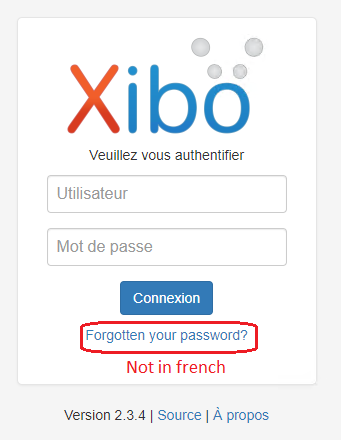
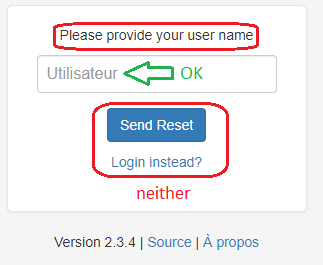
The message is in english now.
Thank you all the team for all your work and for the fixes you can bring.