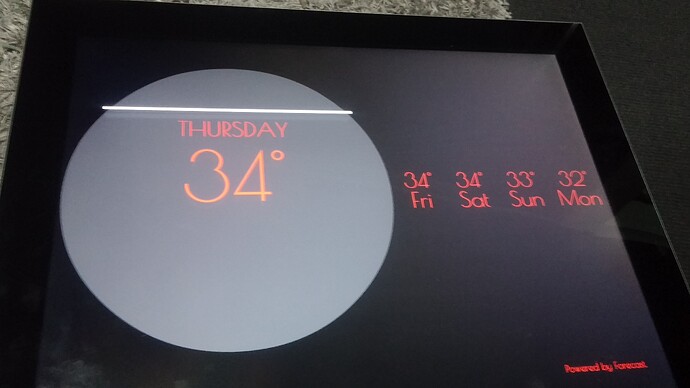I use android player it don’t show icon weather all of template (5 days current day in a big circle, current day, pictures) and don’t show mark of degree celcius (" ° ") but when I test in windows player it play normally and I try to resolve with this Forecast IO Missing Icons [Solved] but that file change already. I’m using cms 1.7.5.
1.7.5 Already includes the fix you referenced.
Did you try the “Verify All” option on the Modules page?
Yeah. I do it already but it still don’t show icon weather in android player.
As Colin says, you need to run Verify All from the modules page of the CMS. Then allow the Player time to download the files it’s missing. Once downloaded, next time your layout starts playing from the start the icons will work.
I used Verify All option from modules page yesterday. This morning it’s still don’t show icon weather.
Here it’s modules page.
I wonder why I test in windows player it can play properly.
Can you please take a screen shot of the region settings under settings and post it here?
Perfect!
Try this if you would… Check “Show International Dates”
And change the Date format to “YYYY-MM-d HH:mm:ss”
I am not sure if they will have an effect or not. I remember having this problem and somehow from what I recall it was related to these settings. I could be wrong. It is all here somewhere on the community.
Might help you… Link
Update: Also you can exit and reopen the Android Xibo Client to force it to refresh its self with the CMS. So you should see changes much quicker this way when testing.
Do the icons show up if you preview the layout from the CMS?
Show sir. Now It’s already work properly. I follow the suggest Update from cslaughter. Thank you. 
Glad you got it working in the end