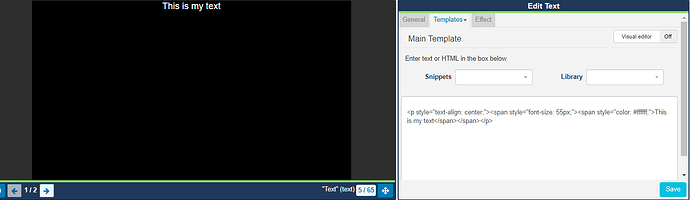Hello, I would like to ask you for a small variation of text editor which xibo is equipped with.
The granularity of the font size is not suitable for some of our purposes.
Is it possible to add some more granular sizes?
E.g. today there is 28,36,48,72,80,88,96 etc…
We would need 28, 32, 36, 40, 48, 55, 60, 65, 72, … etc.
Especially around 48 to 72 is too wide.
please let us know what is possible. thanx.
You can edit the HTML source code to use a font size other than what is provided by the inline editors dropdown list. Toggle off the Visual editor and amend the existing font size to the size you require in the HTML box:
Hello,
Thank you for reply, I am fully aware of HTML editor, but its not the option as image changing 50 rows in single template. We have customer with MENU digital signage and the font setup has to fast and easy. Running through the HTML code is difficult and slow.
Thank you for expanding more font sizes in default font options.
good day
I’d like to second this request. This has been a sticking point of mine as well. I am able to edit HTML without a second thought, but my end users who manage content do not have that familiarity.