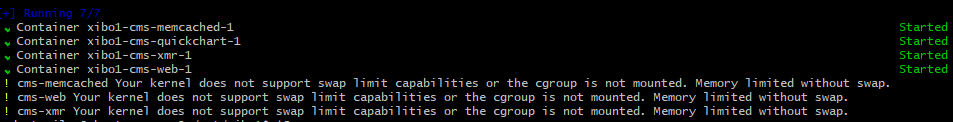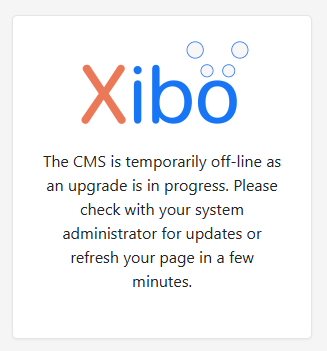CMS Version
Version 4.
Installation Method
Docke
Operating System
Ubuntu Linux 20.04.6
Issue
Hi, I’m installing xibo for docker. To do this I’ve set up a shared folder on a NAS where the library will be stored. I also want to store the database on a remote server. I’ve seen in the manual that you have to copy the config-env.template-remote-mysql file to config.env, then edit the config.env file and modify the data: IP, user, password, database_name with the values of the remote sql server. I’ve performed a connection test from the terminal with these values and the connection is successful.
I’ve also changed the cms_remote-mysql.yml file to make two changes:
cms-web:
image: xibosignage/xibo-cms:release-1.8.9
volumes:
- “./shared/cms/custom:/var/www/cms/custom”
- “./shared/backup:/var/www/backup”
- “./shared/cms/web/theme/custom:/var/www/cms/web/theme/custom”
- “/path/to/the/mount/shared/folder/library:/var/www/cms/library”
- “./shared/cms/web/userscripts:/var/www/cms/web/userscripts”
restart: always
2. ```cms-xmr:
ports:
- "9505:9505"
```cms-web:
ports:
- "127.0.0.1:8080:80"
After saving the changes introduced in the cms_remote-mysql.yml file I have executed the command: docker compose -f cms_remote-mysql.yml up -d. The installation process has started but it has given an error:
! cms-memcached Your kernel does not support swap limit capabilities or the cgroup is not mounted. Memory limited without swap. 0.0s
! cms-web Your kernel does not support swap limit capabilities or the cgroup is not mounted. Memory limited without swap. 0.0s
! cms-xmr Your kernel does not support swap limit capabilities or the cgroup is not mounted. Memory limited without swap.

What could be the problem? Using phpmyadmin I have accessed to the database. A lot of tables have been created in the database. I think the problem is not the remote database access..
Could you help me? Thanks