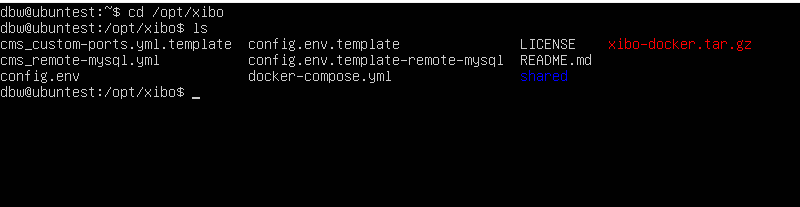hello everyone
i have a problem to enable docker compose. when i type the command docker-compose up -d i get the following message: can’t find a suitable configuration file in this directory or any parent. are you in the rigth directory? supported filenames: docker-compose.yml, docker-compose.yaml
please can tou help me
Hi christelle,
Can you confirm that you are running this command from the same directory as the `yml file for your Xibo CMS?
Many Thanks.
hi dan,
i can’t confirm that. but how can i verify it
thanks
Le mar. 5 mai 2020 à 13:34, Daniel via Xibo Community noreply@xibo.org.uk a écrit :
Hi christelle,
How to check what else is in the directory you are currently in will depend on the operating system you are using. Below is on my test install running on Ubuntu.
As you can see in my screenshot, I first make sure to move to the directory where I have downloaded my CMS docker tar file and extracted the contents, using the cd command. I then use the ls command to list the contents of that directory, which reveals that this is indeed where my docker-compose.yml, config.env and other required files for my Xibo CMS are located. It is from this directory that I would run the docker-compose up -d command.
What operating system are you using for your Xibo install? If you are using Ubuntu, could you try running the ls command to see what else is in the directory you are in?
Many Thanks.