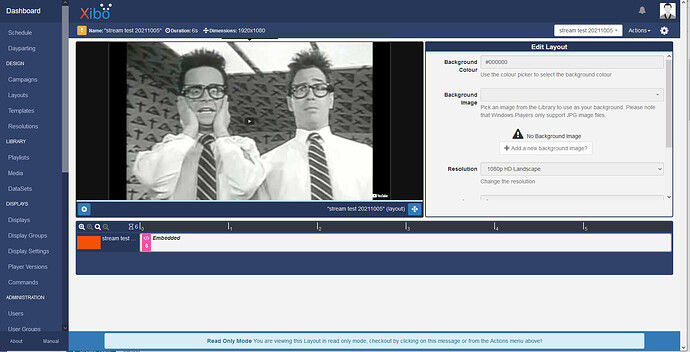Before completing please check that the time, date and timezone have been correctly set on the device running the Player.
To be completed by the original poster:
Player Version
3R30.1 upgraded from 2R232
Issue
I am unable to play embedded YouTube videos automatically from the player. The error is “your browser can’t play this video”. I am open the layout htm file manually by double clicking on it and it will play It also plays if I copy the embed string and paste in a browser window. The video plays automatically in the layout design window, but does not play on preview.
I have tried the " Autoplay Embedded Youtube Videos" instructions here: Autoplay Embedded Youtube Videos | Xibo Digital Signage as well as other suggestions found through several hours of searching.
The server version is 2.3.3.
This is the embed code I am using at the moment:
> <iframe width="1920" height="1080"
> src="https://www.youtube.com/embed/R2HtWbsJsyA?rel=0&modestbranding=1&autohide=1&mute=0&showinfo=0&controls=0&autoplay=1&enablejsapi=1"
> title="YouTube video player"
> frameborder="0"
> allow="accelerometer;
> autoplay;
> clipboard-write;
> encrypted-media;
> gyroscope;
> picture-in-picture"
> allowfullscreen>
> </iframe>
I have also tried this:
> <!--BROWSER=edge-->
> <div id="player"></div>
>
> <script>
> var tag = document.createElement('script');
> tag.src = "https://www.youtube.com/iframe_api";
> var firstScriptTag = document.getElementsByTagName('script')[0];
> firstScriptTag.parentNode.insertBefore(tag, firstScriptTag);
> var player;
> function onYouTubeIframeAPIReady() {
> player = new YT.Player('player', {
> height: '1080',
> width: '1920',
> videoId: '6vbLmE8yERo',
> playerVars: {
> 'playlist': '6vbLmE8yERo',
> 'autoplay': 1,
> 'start': 0,
> 'loop': 1,
> 'controls' : 0,
> 'rel' : 0,
> 'fs' : 0,
> 'showinfo' : 0,
> 'cc_load_policy' : 0,
> 'iv_load_policy' : 3,
> 'modestbranding' : 1
> },
> events: {
> 'onReady': onPlayerReady
> }
> });
> }
> function onPlayerReady(event) {
> event.target.playVideo();
> event.target.loadPlaylist(['6vbLmE8yERo']);
> event.target.setLoop(true);
> }
> </script>
I tried with mute=0 with no success. This was suggested on a for video when I got to page two of Google. It would help since I need the sound as well as the video.
Any help would be appreciated.