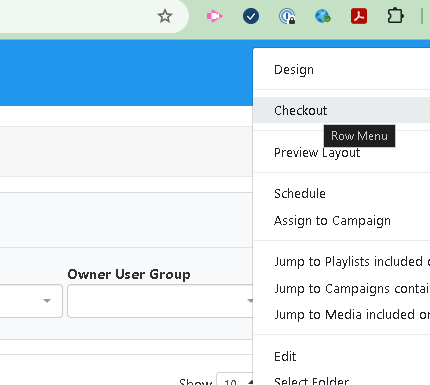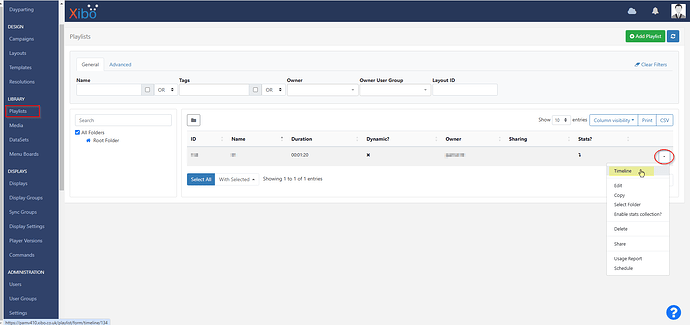TimoB
November 18, 2024, 5:57am
1
Hello,
I have installed xibo on my Proxmox server.
Access is via office PC using a browser (Windows 10, Microsoft Edge).
The setup went wonderfully, everything works and I also successfully rolled out the new standard image and an initial layout.
The player runs on 2 mini computers, each of which runs on a Samsung Signage TV.
But how can I change an existing layout?
The toolbox is referenced everywhere. However, I only get into it when creating a new one…
I wanted to make a change last week and could only create a new one, duplicate work…
Am I missing something?
Greetings TimoB
You have to checkout a layout before you can edit it if that’s what you’re asking to do.
You can also click “Design” and you will be prompted to “Checkout” the layout.
1 Like
TimoB
November 18, 2024, 9:06am
3
Ok, it was too early this morning.
I can’t edit them. Layout works…
Sorry for the misunderstanding
JerryW
November 20, 2024, 8:26am
4
Hi TimoB ,
My Name is Jerry from the support team. If you are looking to add, delete or replace media items in your playlist, you may go to the ‘Playlist’ in the main CMS menu, click the row menu of your playlist, then, click on ‘Timeline’.
Kind regards,
1 Like
TimoB
November 20, 2024, 9:28am
5
Ahhh… simple.
1 Like
system
February 19, 2025, 3:28pm
6
This topic was automatically closed 91 days after the last reply. New replies are no longer allowed.