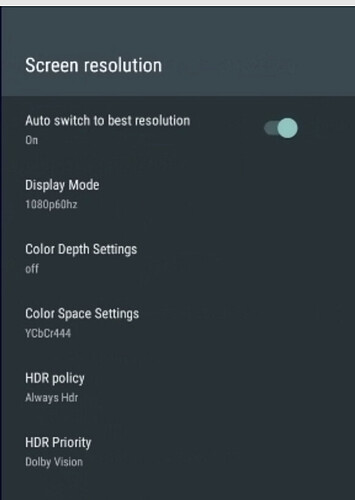What’s the best way to actually get the DSCS9X players to output at 4K UHD (3840x2160) resolution? We know that these devices are capable of outputting the resolution, even if it’s ‘upscaled’. On the older Android 7 models, there used to be a Settings app on the device that would let you change the resolution.
Now in Android 9, the Settings > Droid Settings > Display side bar menu gives the option to change various things like the resolution… except it doesn’t work. It doesn’t auto-detect 4K as the ‘best resolution’ as indicated by the toggle, and it doesn’t automatically negotiate at 4K either:
What’s worse, if you manually override the auto-detect and set the Display Mode to output at 4K, it’s not really even doing it? If you connect to the player and run a command like ‘wm size’, it will still show something like 1920x1080. It isn’t until one actually forcibly runs: wm size 3840x2160 that it shows that there is an override in place and that the display is actually showing at a true 4K resolution.
So what gives? How do we actually get these players to automatically detect and output at 4K?
Thanks.