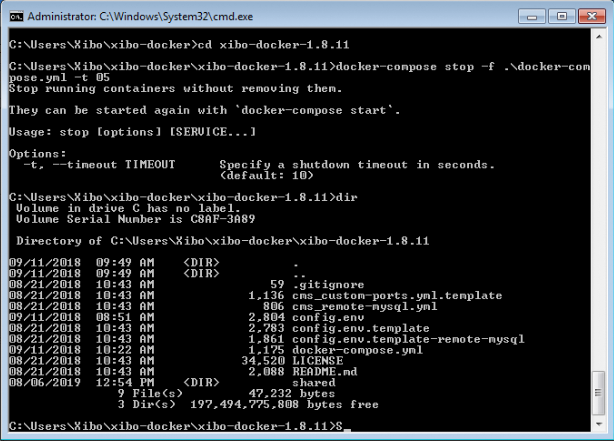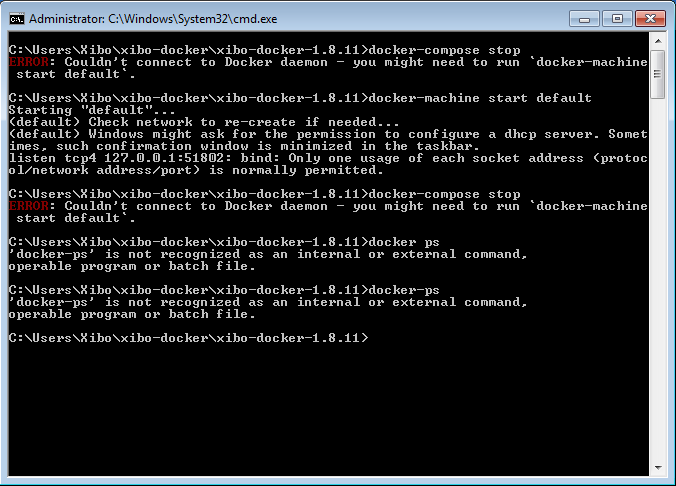To be completed by the original poster:
CMS Version
1.8.11
Installation Method
Docker
Operating System
Docker/ Win 7
Issue
When following the upgrade document I enter the command docker-compose stop I get the following output:
ERROR:
Can't find a suitable configuration file in this directory or any
parent. Are you in the right directory?
Supported filenames: docker-compose.yml, docker-compose.yaml
If I add the --file switch and include the path, it still errors out with the following:
Stop running containers without removing them.
They can be started again with `docker-compose start`.
Usage: stop [options] [SERVICE...]
Options:
-t, --timeout TIMEOUT Specify a shutdown timeout in seconds.
(default: 10)
Adding the timeout option does not appear to affect the shutdown of the CMS either.
Provide screenshots where possible!