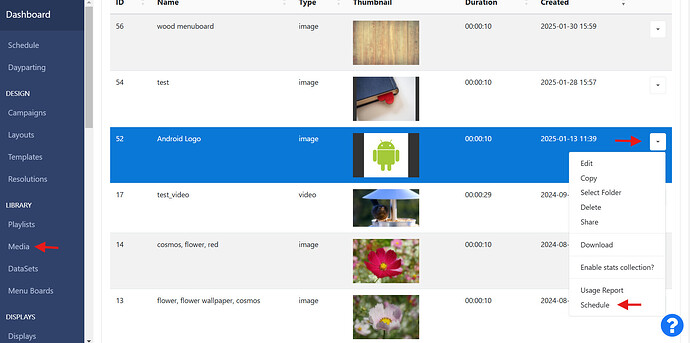I googled and searched the knowledge base but I couldn’t find the answer for this.
The default looping time is 10s, so my image blinks every 10s, i think it’s less…
But someone mentioned lengthen the looping time would cause performance issues, which seems to be correct after i lengthen it to 1 min my lxc xibo crashed.
So how does one display static image with no looping?
Hi have you got anything else in your Layout or do you just have a static image?
Hi,
So i make layout A
then put a single image on layout A, stretch it to fill the layout.
there’s nothing else.
In the old version seems like the we can use region to disable looping but it doesn’t seem to exist anymore on 4.2
If you have a static image you want to show full screen you can schedule the image file directly form the Media Library using the row menu:
Using the form you can set a duration to use and then schedule, so you don’t have to first create a Layout which should be a better work flow for you. You can directly schedule Videos and Playlists in the same way!
With regards to the image blinking in the Layout, the image will refresh each time the Layout duration is reached so we would recommend that you input a higher duration to minimise the reload effect. It should not cause the Player to crash so can I ask what Player you are using so we can test our end?
It’s not the player that was crashing it’s the lxc container used to run odoo via docker compose.
I think I set the duration to 0 and then the web gui froze and the lxc shows increased cpu consumption almost 100%
So there’s absolutely no way to disable looping anymore other than increasing duration?
With your method it would still blink, but I’ll give it a try.
Hello, sorry for the long update, i kind a gave up and went on with it.
But I’m trying again now after changing menu.
Your suggestion works, but the image appear too small for the monitor, and there’s no way to adjust it from the menu.
Does this mean I need to use layout after all?
To control how an image is displayed, you have to place it inside a layout.
To solve the blinking issue, you will need to add this image to a playlist inside a layout:
- Head to the Layouts tab and click on Add Layout.
- Inside the layout editor click on Add Playlist.
- Drag and drop this playlist inside the editor.
- Select the playlist and click on the positioning tab. Adjust this to make it fit the screen size.
- Hover over the playlist, and click the red playlist icon on the top right.
- Click on Library image search, find the image and drag it to the playlist.
a. Optional: Configure the scale type. - Publish the layout.
- Assign the layout to the display.
I tried this but it still blinks after 10 secs MrStefan.
So when I go to layout > checkout > edit the playlist there is indeed a duration showing 10 secs. But when i tried to check “set the duration” option and change it to zero, it went back to 10 after i save it.
Wait scratch that, i probably was running cached version, it’s no longer blinking now, thanks MrStefan!
Happy to hear that my solution helped you!
Setting the duration to 0 seconds might not be supported in Xibo. What you could do is set the duration to several minutes up to an hour.
I would not recommend setting it to multiple hours: If you change the default layout, the player might wait for the current layout to finish before displaying the next.
Btw, is there any known issue with dayparting + playlist?
I’m experiencing strange issue but i can’t pinpoint the cause.
So I have 2 screens.
- with dayparting breakfast and after bfast
- no dayparting aka always
Both are using playlist now to avoid blinking.
But just few hours ago screen 1 is showing black screen and the display turns yellow, even after killing the player process and reopening it.
And not sure what fixed it but i only changed the dayparting time back and forth, authorize screen suddenly it’s back again. This didn’t happen on non-playlist method.. any idea? I will monitor it again but I’ve feeling I haven’t fixed it