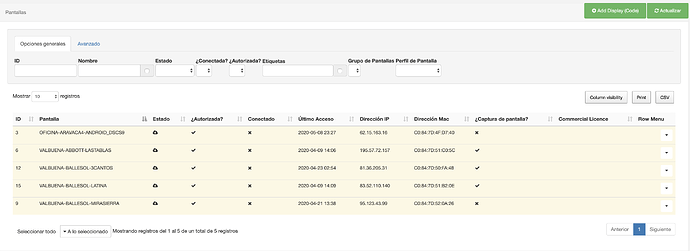Player Version
2 Revision 204 (see attached)
Issue
The screens stop working overtime, it is something that has been happening and I don´t know if it is due to the players version (I use 2 Revision 204) or something that needs to be configured on the displays. The problem is that I connect the screens without problems and you can see the layouts and the campaigns, but with the passing of the days the screens turn off by themselves and disconnect from the CMS (as you can see in the screenshots) and it only returns to the normality if I manually reconnect the screens, but as I say after 4 or 5 days they disconnect from the CMS again.
Another problem I have is that I control remotely through TeamViewer but when I connect remotely with the displays I can’t see the layout (it puts a black square instead), but I see the rest of the widgets.
I don’t know if this has to do with Xibo or Teamviewer