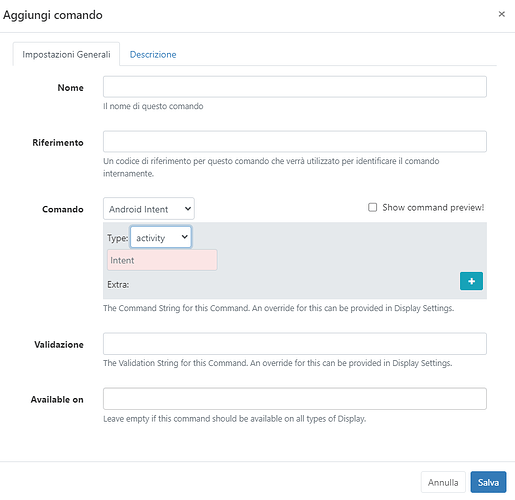Good morning,
we would like to disable, by command within XIBO (and re-enable it, if necessary, via command in XIBO) the navigation bar (back button / home button / activities button).
The players are Touch Screen.
Navigation Bar enable
Navigation Bar Disabled NOT hide mode (but touch screen working)
The agent installed on the players is the following: Xibo_for_Android_v4_R401
Android OS 8.1.0
I remain available for more information.
I’m waiting for your help. Thanks.