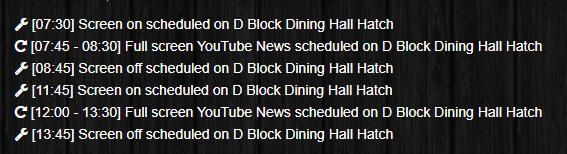I have a layout that’s just a YouTube video and a flip clock, when that schedule ends the default layout is shown, which is just some text and another clock.
What’s happening is that the default text is staying on the screen with the video playing behind it when the scheduled layout starts.
We have another v3 Android player showing a different layout, but that’s working normally. That layout has a background pic, some text, clock, weather, scrolling RSS feed, and the same YouTube video (Sky News, with subtitles). I don’t know if that would make a difference.
The only slightly odd thing I’m doing is using this new Android v3 licenced player with our v2 CMS (Windows). Is that the problem, or is there something else I can try? We are planning to move to a Linux CMS soon, which will be the latest version.
Edit: It’s also not turned off the layout, so it’s just stuck with both layouts on at once all the time, by the looks of things. I’ve attached two pics.