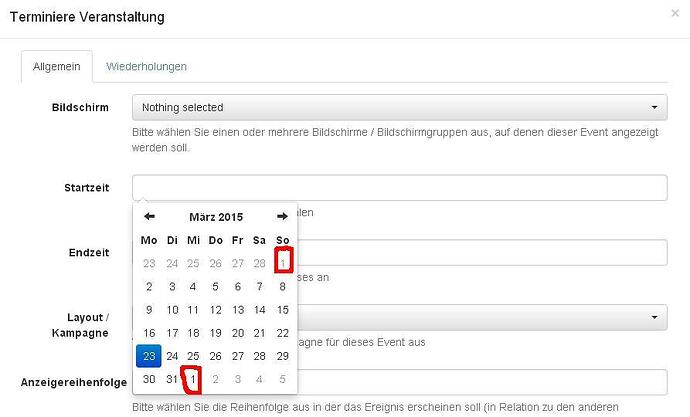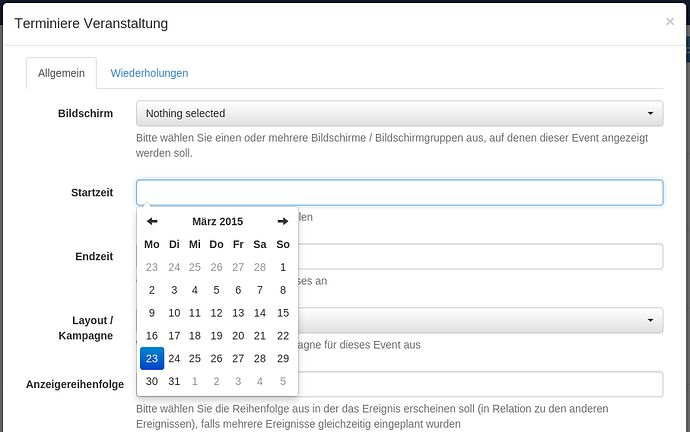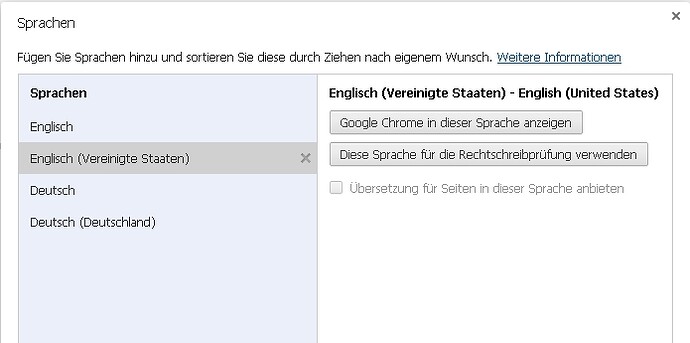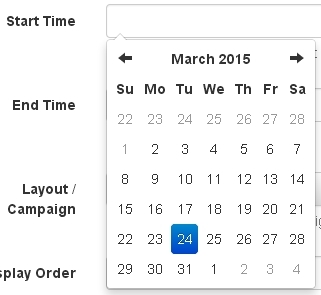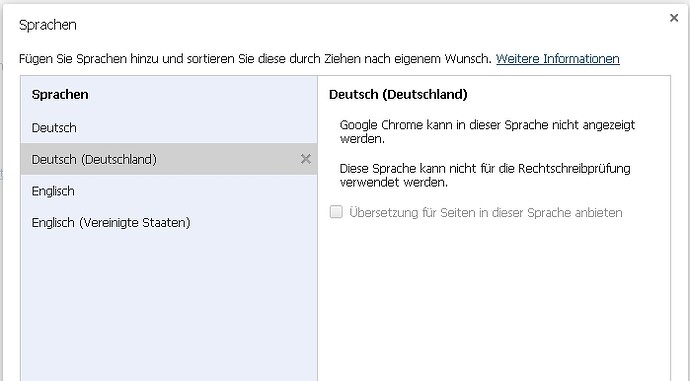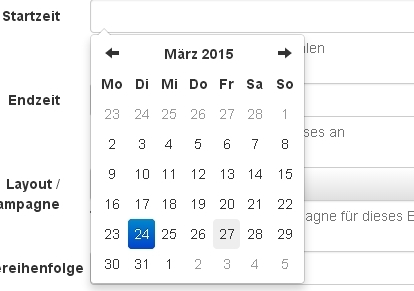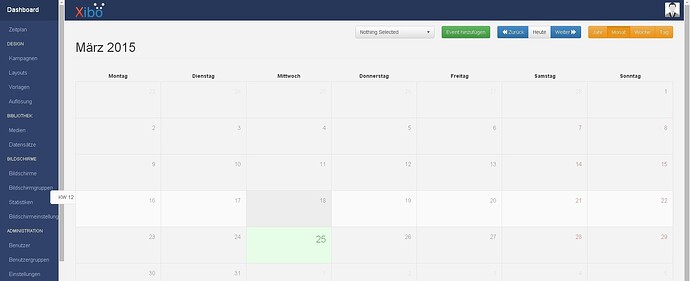There has to be something strange with your installation or browser. Perhaps a browser plugin or similar?
I don’t see this on 1.7.2 here, even switched in to German language:
Have you correctly set the timezone on your CMS? I’m wondering if that could be the issue.
Can you try on the library demo page and see if you also get the same results?
library demo page:
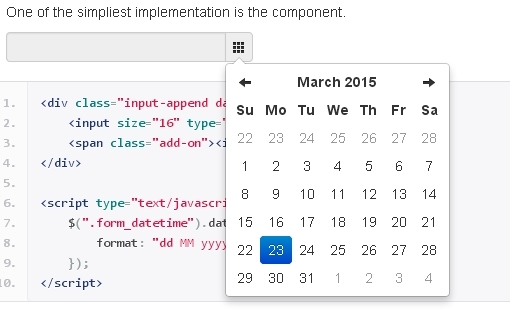
my colleague in another city also has the problem.
Timezone is : Berlin
Is anyone else able to reproduce this please? We need to try and identify the common factor which means @hhan is seeing this and I can’t!
Hi, same problem with my 1.7.2 CMS, french language, Paris timezone.
I wonder if it is the windows locale (or locale of your operating system) - perhaps the regional date separator… can you both confirm whether you have English locale on the O/S?
this setting does not work
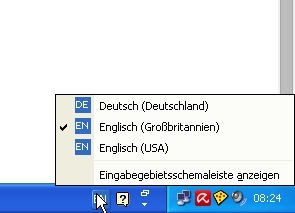

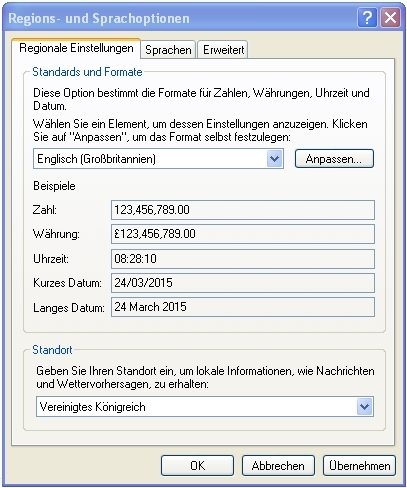
Version 1.7.1 works perfect, also for Problem with schedule start time - Server 1.7.2
In my case, I’ve only french locale on windows. The library demo page tested without problem.
@hhan - sorry, but I struggle to understand exactly what you mean as you don’t provide any explanation with your messages.
Do the screenshots mean that when you select the German language in Chrome, you get the error - but when you select the English language in Chrome you don’t?
We are talking about google chrome settings.
In both cases the error is present, only the appearance of the calendar ist different, see pictures.
Based on my experiance using 1.7.1 calender problem,
First sync hardware and systeme time in server side, then change location in xibo setting. Hope that help.
OK - so there must be something related to the Jalali calendar support added to the date picker that caused a problem. The source for the calendar included in Xibo is here.